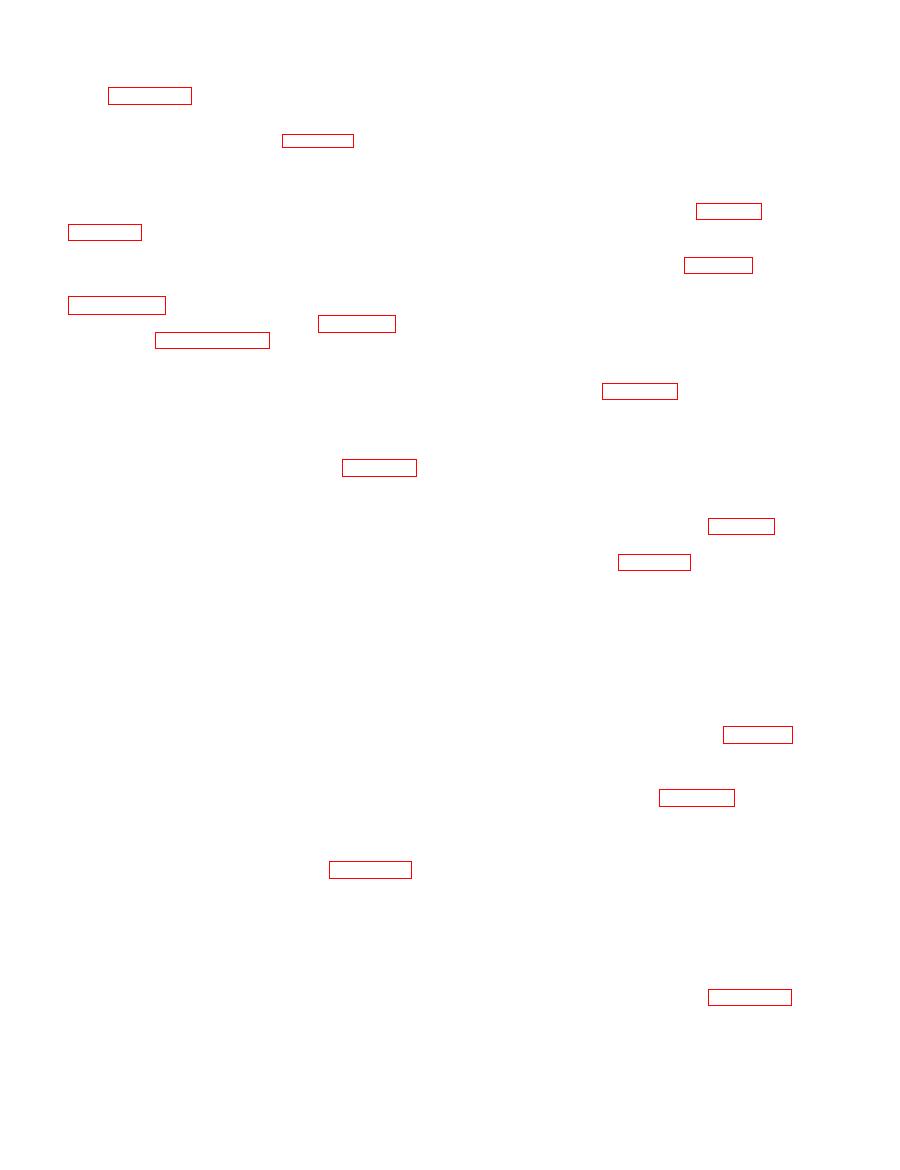
TM 55-4920-231-14
NOTE
d. Reassembly. Reassemble motor and
using figure 28 as a guide.
Coat exposed internal threads of commutator
bracket into which setscrew (7) is installed
NOTE
with chemical film, Military Specification MIL
When installing washer (4, figure 28), place
C-5541.
concave face toward motor. Refer to f and g,
below regarding details of brush assemblies.
82. POWER SWITCH.
e. Installation.
Replace the power switch (14, figure 7) in the
(1) Place motor and pump assembly (49,
fallowing manner:
a. Removal.
with lockwashers (48) and screws (47).
(1) Remove mounting nut (8, figure 22) se-
(2) Install tube assemblies (33 and 34) and
curing power switch (9) to tester case (29). Re-
the vacuum check valve (17) as instructed in
move power switch.
paragraph 75d.
(2) Unsolder and remove leads from pow-
(3) Install chassis assembly (figure 24) in
er switch.
tester case (paragraph 73c) and connect plug
b. Installation.
connector (21).
(1) Solder leads on power switch (9, fig-
f. Adjustment of Brushes. Tension on the
ure 22). Refer to figure 10 for wire color code.
brushes is controlled automatically by the brush
(2) Insert power switch into hole in tester
springs. To adjust brush holder settings, proceed
case (29 ), with the white/black and white/red
as follows:
leads to the front of case, and secure with mount-
ing nut (8).
(1) Loosen setscrews (7 and 22, figure 28).
(2) Remove safetywire (1), screw (2),
83. FUSE.
brush holder screw assembly (3), washer (4),
snap-ring ('5), and brush and spring assembly
Replace the cartridge fuse (16, figure 7) with
(6) from the brush holder.
the spare cartridge fuse (15) as follows:
(3) Position brush holder so that end of
brush will be parallel to the commutator bar
holders (12) and remove fuses (11) from caps.
(brush holders should line up with each other
Discard blown fuse.
when properly set).
b. Insert spare fuse (11) in cap (10) and in-
(4) When brush holder (8) is properly
stall in fuseholder (12).
aligned, tighten setscrew (7).
(5) Replace brush and spring assembly (6),
and replace the spare fuse as soon as possible,
snap-ring (5), washer (4), and brush holder
screw assembly (3). Install screw (2) securely.
(6) Secure safety wire (1) to hold brush
Disassemble indicator light (13, figure 7) to
holder setting.
replace lamp, or remove to replace as follows:
NOTE
a. Disassembly.
Cement setscrews (7) and (22) to secure them
(1) Remove cap (26, figure 22) from light
at reassembly.
base (24) .
g. Replacement of Brushes. Brushes are re-
(2) Press lamp (25) and turn counterclock-
placed as follows:
wise to remove.
(1) Loosen safetywire (1, figure 28),
b. Removal.
screw (2), and setscrew (7) that locks brush
(1) Unsolder leads and remove from light
holder screw assembly (3) in place.
base (24).
(2) Remove brush holder screw assembly
(2) Remove mounting nut (23), securing
(3), washer (4), snap-ring (5), and brush and
light base to tester case (29). Remove light base.
spring assembly (6).
c. Installation.
(3) Insert new brush and spring assembly
(6) in brush holder (8), and replace snap-ring
(1) Insert light base (24, figure 22) in
tester case (29) and secure with mounting nut
(5), washer (4), and brush holder screw assem-
bly (3).
(23).
(4) Tighten the brush holder screw assem-
(2) Solder leads on light base. Refer to fig-
bly (3) and setscrew (7).
ure 10 for wire color code.


