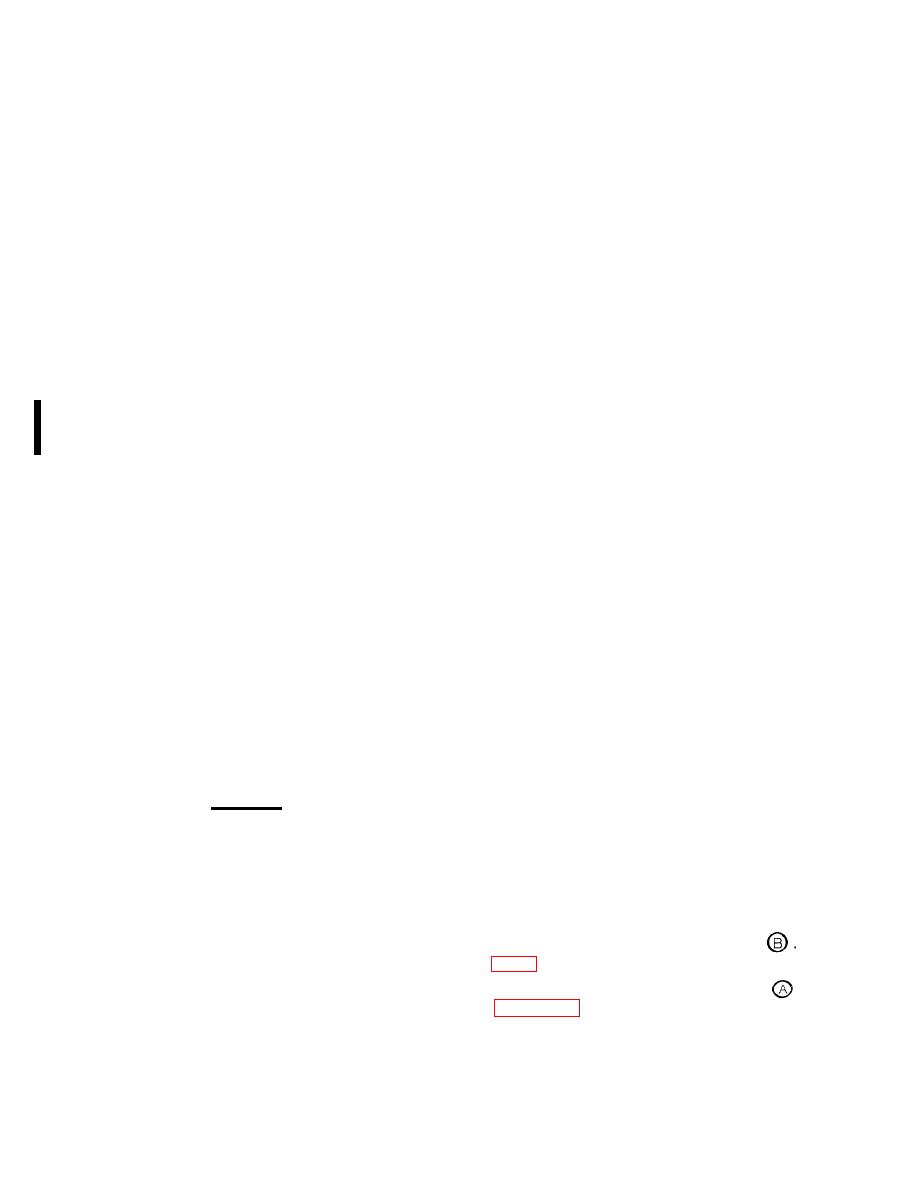
TM 11-6625-444-14-2
NOTE
inserting a pointed non-metallic object, such as a
toothpick, to clean the hole. Do not allow solder to
Make sure the left and right edges of
cover the hole since the new component leads may
the board are in the extruded guides
then push the pad away from the hole.
as the board is inserted.
(6) To install a new component, first
c. True Rms Converter Guard Shield
straighten and shape the leads then insert the
component into the proper holes. Bend the leads on
(1) Position the guard shield over the bottom
the conductor side of the circuit board so that they
of the True Rms Converter board so the holes align
extend to the foil of the incoming conductor path.
with the threaded spacers.
Cut the bent leads about 3/32 of an inch from the
hole. Attach a heat sink to the lead near the body of
the component. Heat both the lead and pad with the
(2) Fasten the shield securely to the board
assembly with the five 440 screws.
lead and form a meniscus over the hole ensuring a
good electrical connection.
d. True Rms Converter Board Assembly (A7)
(7) After replacing a component, clean
(1) Make sure that the ribbon lead connector
and coax cable are dressed in front of and over the
area using isopropyl alcohol.
top of the board assembly. Tilt the assembly slightly
towards the front of the voltmeter in order to clear
the guard cage angle bracket.
6-12. Assembly
a. Display Assembly (A3)
(2) Apply moderate pressure to the right side
(1) Remount the display assembly on the
of the guard cage to bow it slightly and permit entry
four mounting studs.
of the right edge of the board into the two extruded
supports.
(2) Secure the assembly with the four 4-40
nuts. Tighten all four nuts using a nutdriver. Apply a
(3) Fasten the front mounting bracket to the
small amount of Glyptol to all four nuts (also to any
front of the guard cage with two 4-40 screws. Do not
back up nuts that might have been accidentally
tighten any of the mounting screws securely at this
disturbed) to insure that they will not loosen.
time.
(3) Reconnect connector A3-J20 to the
(4) Fasten the rear left corner of the board to
display board.
the angle bracket with a 4-40 screw.
C AUTIO N
(5) Position the True Rms Converter board so
that the AC NULL control, A7-R23, aligns with the
Be sure to insert the connector per-
adjustment hole in the front panel and then tighten
pendicular to the display assembly
all three mounting screws securely.
board to prevent the bending or
(6) Re-connect the ribbon lead connector to
breaking of any of the male connector
A7-J35.
pins.
(7) Plug the shield lead to terminal
b. Dc Ratio Board (A9)
With the component side of the Dc Ratio
(8) Plug the center conductor to terminal.
board facing towards the front of the voltmeter, push
See figure 6-11.
the assembly snuggly down into connector A 1 - J 3 2 .
6-26 Change 1


