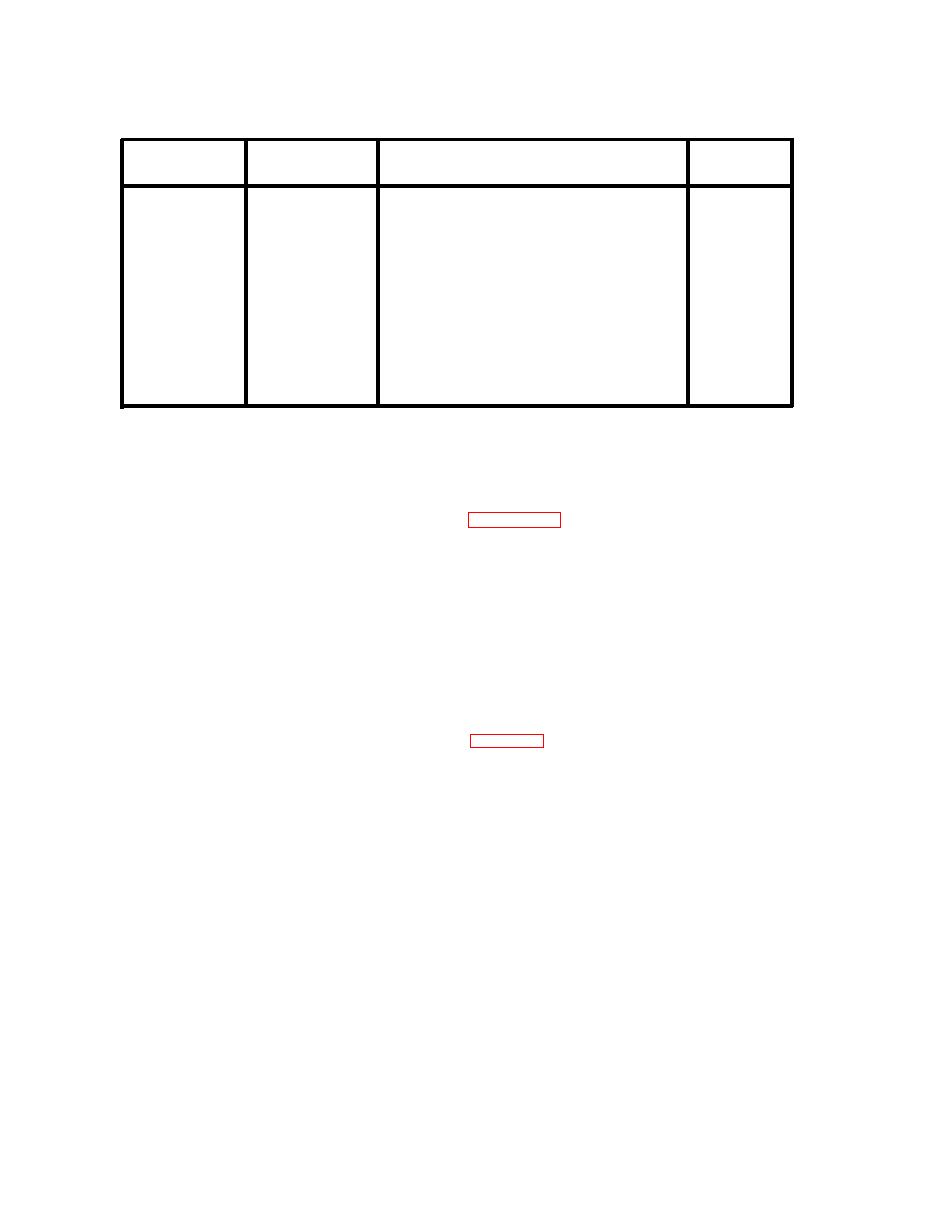
TM 11-6625-444-14-2
Reading
Voltmeter Readout
Input
Limits
Range
volts
2*
Short
.00000 1 count
+1.89980 to +1.90020
2
+1.90000
+18.9980 to +19.0020
+19.000
20
20
-18.9980 to -19.0020
-19.000
+189.980 to +190.020
+190.00
200
+999.89 to +1000.11
+1000.00
1000
*Set with DC ZERO control
(1) Connect the equipment as shown in
(6) Repeat step (5) using negative input
voltages. The display must indicate the same as
for positive inputs, except that the polarity sign
follows:
will be negative ( - ).
FUNCTION
VOLTS DC
(7) Press the AUTO pushbutton switch to
N/A
RANGE
the "in" position. Disconnect the voltage source
and short the INPUT terminal to zero volts. The
AUTO
Pushed in
display shall indicate 0.00000 .00001. Recon-
nect the dc voltage calibrator.
FRONT (Out)
INPUT FRONT/REAR
(8) Apply + 1000.00 volts dc to the volt-
(2) Apply each of the dc voltages listed in
meter INPUT terminals.
The voltmeter shall
range automatically and display a digital reading
voltmeter automatically transfers to the range
of +1000.00 .11.
indicated.
(9) Disconnect the dc voltage calibrator
(3) Repeat step (2) with negative input
from the voltmeter.
voltage. The readout must be the same as for
positive inputs, except the polarity indication will
c. Dc Volts Autoranging Checks
be negative ( - ).


