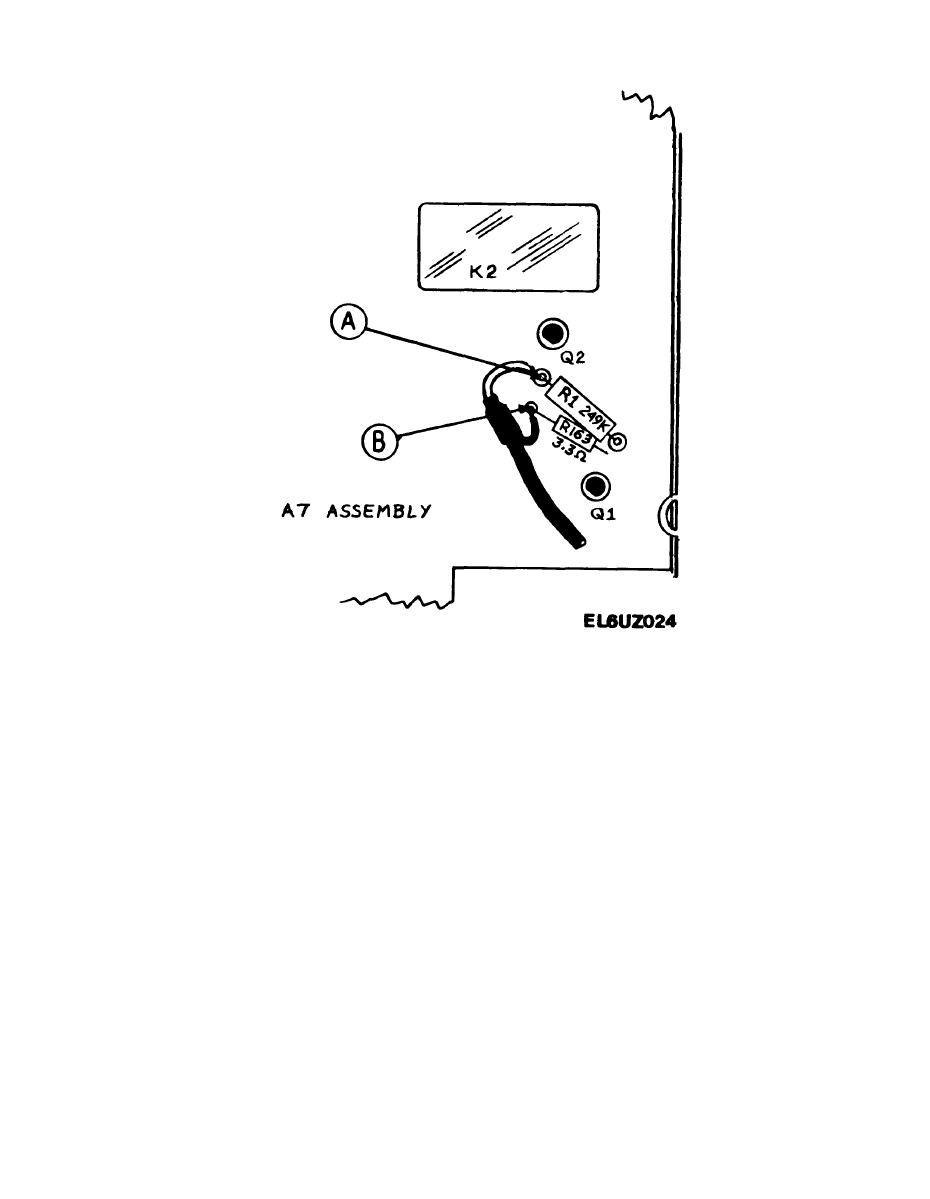
TM 11-6625-444-14-2
g. Dc Ratio Board (A9) Assembly Removal
(6) Move the True Rms Converter board
slightly to the left to clear the rear support ex-
Pull the Dc Ratio board straight up to un-
trusion on the right side of the guard cage.
plug it from the connector A1-J32 and remove
the assembly from the voltmeter.
(7) After the board is free of the support
extrusion, raise the back slightly and slide the
assembly rearward so that the front mounting
bracket clears the guard cage angle bracket.
h. Removal of Display Assembly (A3)
(8) Lift the True Rms Converter board as-
sembly up from the voltmeter.
(1) Grasp the ribbon lead at the rear of the
display assembly connector (A3-J20) at both
sides with the thumb and forefinger of each
f. True Rms Converter Guard Shield Removal
hand and pull the connector free. This may re-
quire more than a moderate effort to free the
(1) Unscrew the five 4-40 screws securing
connector.
the guard shield to the bottom of the True Rms
Converter board.
(2) Using a nutdriver, unscrew the four
4-40 nuts holding the display assembly to the
(2) Remove the guard shield from the bot-
front panel.
tom
of the board.


