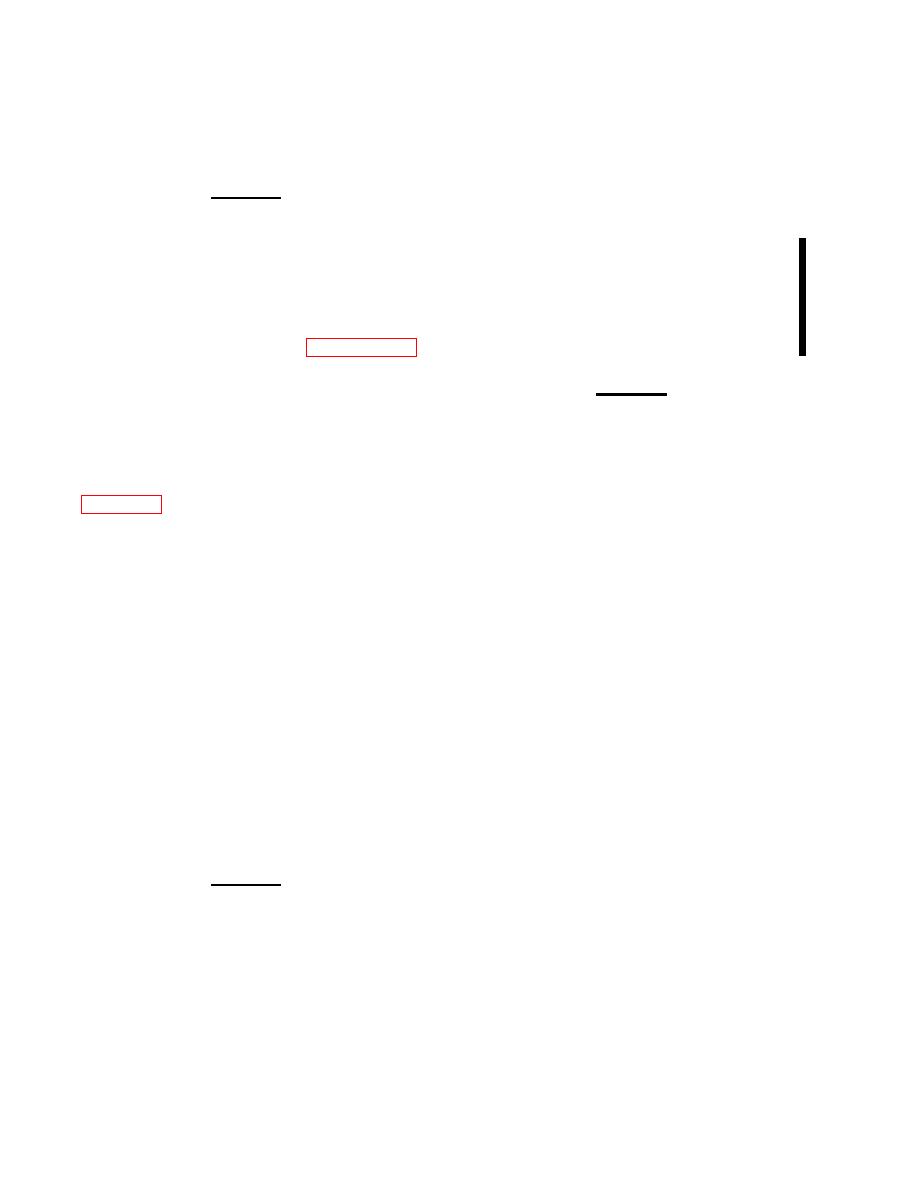
TM 11-6625-444-14-2
(3) Move the assembly slightly rearward and
(if required).
free of the mounting studs; then lift it up from the
b. General Component Replacement.
CAUTION
NOTE
Be careful not to disturb the position of
the backup nuts on the mounting studs.
Soldering shall be in accordance with
These "fix" the location of the digital
MIL-HDBK-454A. A vacuum operated
display assembly with respect to the
resoldering tool shall be used when-ever
Plexiglas window.
resoldering is required. Maxi-mum
allowance soldering iron wattage rating is
35 watts.
CAUTION
Use a "grounded" type soldering iron to
avoid over voltage damage to integrated
a. Input Connector Replacement. The input
circuits and other voltage sensitive
connectors (binding posts) on the front panel or rear
devices.
panel of the voltmeter are replaced as follows (refer
Whenever removing a component, provide a heat
sink such as long-nose pliers, alligator clips; or use a
Removal:
commercial heat sink if one is available. The
following steps are recommended for general
(1) Unsolder the lead from the binding post
component removal and replacement:
terminal (if required).
(1) Place the soldering iron directly on the
component lead on the conductor side of the printed
(2) Unscrew the nut from the binding post
circuit board. Use the resoldering tool to remove all
stud using a 5/16" open end wrench.
solder and free the component lead.
(3) Remove the binding post and its asso-
(2) Straighten the component leads with long-
ciated insulators and Iockwasher from the panel.
nose pliers and remove the component from the
board.
Installation:
(3) If a component is obviously faulty or
(4) Mount the replacement binding post,
damaged, clip the leads close to the body of the
including its insulators and Iockwasher, on the panel.
component then remove the remaining leads from the
conductor side of the board.
CAUTION
(4) Use a short soldering time cycle since
The binding post insulators are "keyed"
excessive or prolonged heat may destroy the
and, with the exception of the CASE
laminate bond and lift the copper conductors from the
binding posts, mount in "D" shaped holes.
circuit board; or cause either immediate degradation
Make sure that the insulators are oriented
or latent damage of the components.
correctly before tightening the nut.
(5) Clean the component lead holes by
(5) Thread the nut onto the binding post stud
heating the solder on the circuit board conductor
and tighten it securely using a 5/16" open end
pad, quickly removing the soldering iron, and
wrench.
6-24 Change 1


