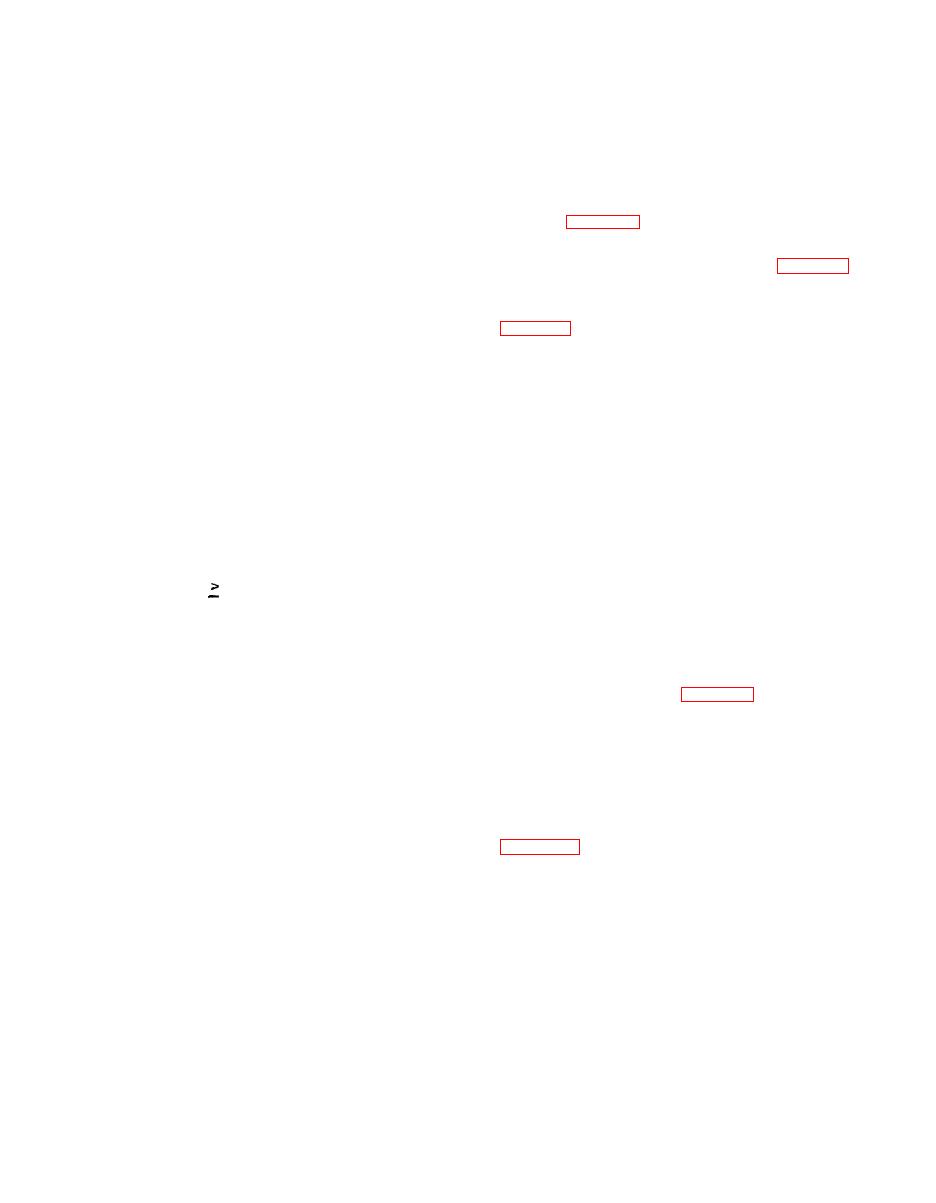
TM 11-6626-444-14-2
c. Select the appropriate V RANGE if the ap-
ence voltage connected to the rear panel EX-
proximate value of the input voltage is known; if
TERNAL REFERENCE terminals. In this measure-
time input voltage is unknown, select the au-
ment mode, the displayed reading is the ratio of
to-ranging mode by pushing the AUTO switch to
the two voltages expressed in percent (%). The
the in position.
r a n g e of dc reference voltages that may be
applied is from 1 V to 100 V. When the two
voltages are equal, their ratio is 1 : 1 or 100%.
NOTE
Refer to table 3-3.
When using the AUTO mode, the volt-
meter will automatically up range to
the next higher range when the count
exceeds 195000; or it will down range
b. Connect the input voltage as indicated in
to the next lower range when the count
falls below 12000.
c. Connect the external reference voltage to
the EXTERNAL REFERENCE terminals on the rear
d. Push the POWER switch to the ON position.
panel.
e. Observe the display. It will indicate the
d. Push the RATIO DC/DC switch to the in
measured dc voltage, presenting both magnitude
and polarity. If the reading fluctuates due to the
position.
presence of noise in the dc signal, it may be imp-
roved by pushing the FILTER switch to the in
e. Push the POWER switch to the ON position.
position.
f. Initially set the input voltage to be the same
f. The 2 volt range features very high input
as the reference voltage. This may best be ac-
10,000 megohms). This may ca-
impedance (
complished by temporarily connecting the same
u s e display readings when the instrument is
voltage source to both the EXT REF and the~
unterminated. Therefore, always test the volt-
PUT binding posts.
meter with a low impedance source and avoid
excessively high source impedances (> 20 meg-
g. Select a voltage range that will display a
ohms) during actual measurements. To minimize
ratio of 100%. Refer fo table 3-3.
measurement error, the voltmeter features very
Iow input bias currents (<100 picoamperes at
20C). Input bias current will increase linearly
w i t h temperature changes since t h e input
h. Adjust the RATIO FULL RANGE control for
a reading on the display of 100.000%.
amplifier uses bipolar super beta construction.
NOTE
i. Set the reference voltage to the required
value and select the desired V RANGE. Refer to
If it is more convenient to use the rear
input terminals, push the INPUT switch
accuracies consider the 10 megohm V INPUT re-
in to the REAR position.
sistance and the 2.2 megohm EXT REF input re-
sistance on the source resistance of the voltages
being compared. As an example, the EXT REF
input source resistance should be well below 100
ohms to avoid measurement errors of 0.005%
The DC/DC RATlO mode permits comparison
due to the voltmeter loading the source.
of a measured input dc voltage to a dc refer-


