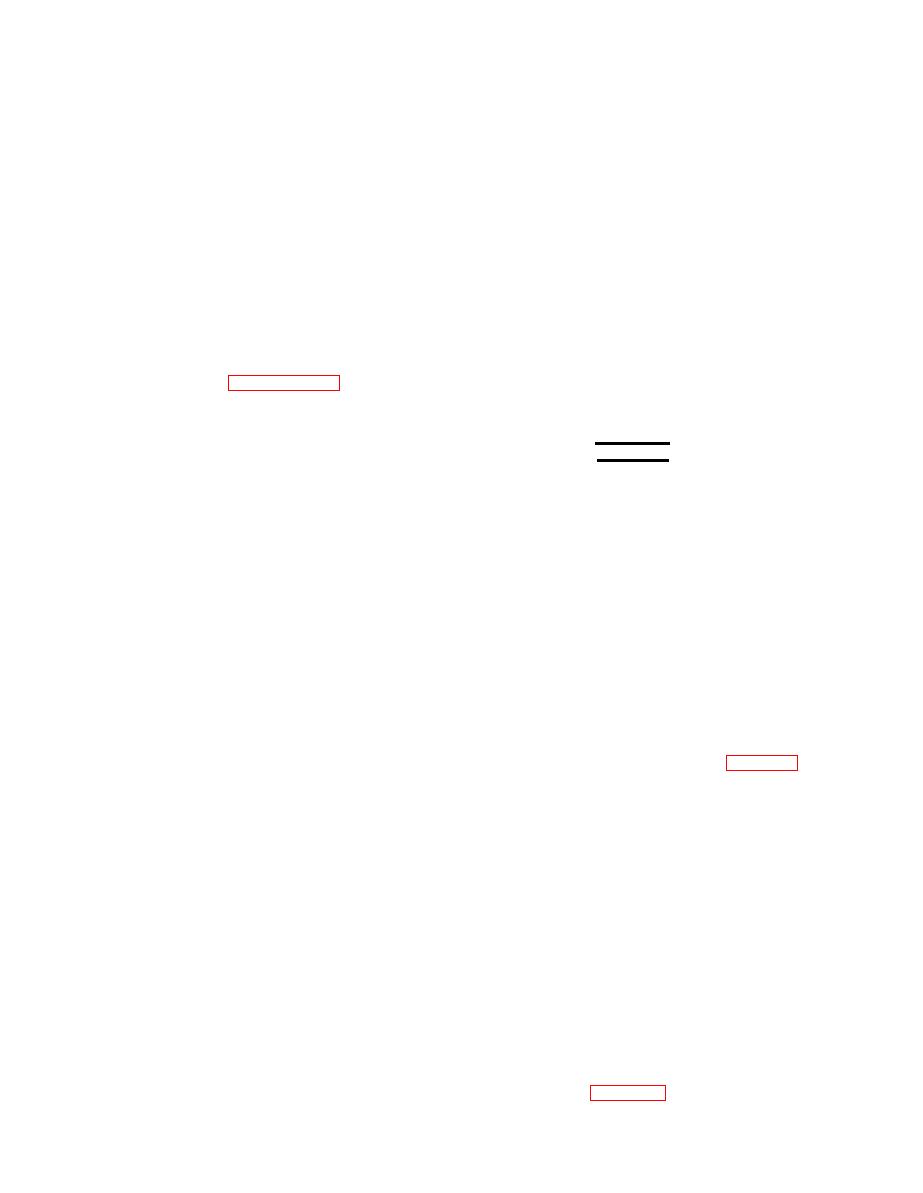
TM 11-6625-444-14-2
Section II. OPERATlON UNDER NORMAL
CONDITIONS
General
Then carefully set the DC ZERO control to pro-
vide a "just tripped" to + polarity indication.
This section contains instructions and informat-
ion required for operation of the voltmeter and
g. Push the VOLTS AC switch to the in po-
radiometer. Procedures for both manual and re-
sition.
mote operation are included as well as instruc-
tions for utilizing the BCD data output capability.
h. Using a small screwdriver, adjust the AC
NULL control for a minimum reading on the
display (within 300 least significant digits).
a. Plug the ac power cord in to a suitable ac
i. Disconnect the shorting strap from the HI
power source. (Refer to paragraph 2-3.)
and LO INPUT and case ground terminals.
b. Set the voltmeter controls as follows:
WARNING
Counter-clockwise,
SAMPLE RATE
but not in the deten-
When measuring voltages above 30
ted HOLD position.
volts, a shock hazard may exist. If
necessary, turn off power to all as-
DC
VOLTS
sociated equipment when connecting
and disconnecting test leads.
Out
SLOW
RESPONSE
Out
FILTER
LP/10 kHz
The voltmeter will measure dc voltages from
0.0001 to 1000.00 volts on four separate
2V
RANGE
ranges; 2, 20, 200 and 1000 V. Automatic rang-
ing may be selected if desired. Polarity indica-
Out
AUTO
tion is automatically displayed.
Out
RMT
NORM
GUARD
b. Connect the test leads to the HI and LO lN-
FRONT
INPUT
PUT terminals, the red test lead to the HI termin-
al and the black test lead to the LO terminal.
c. Push the POWER switch in to the ON posi-
tion.
NOTE
d. Hold the RESET switch in to the DISPLAY
TEST position and observe that the display indi-
If a guarded measurement is not
cates +1.88888. Release the RESET switch.
necessary, leave the GUARD switch
in the NORM position which connects
e. Connect a shorting strap across the front
GUARD to INPUT LO. For measure-
panel HI and LO INPUT terminals and connect
ments where GUARD is driven from
these to the case ground terminal.
an external source, push the switch
in to the EXT position and connect
f. Using a small screwdriver, adjust the DC
the GUARD terminal to the driving
ZERO control for a display reading of 0.00000.
source. See para 3-3.


