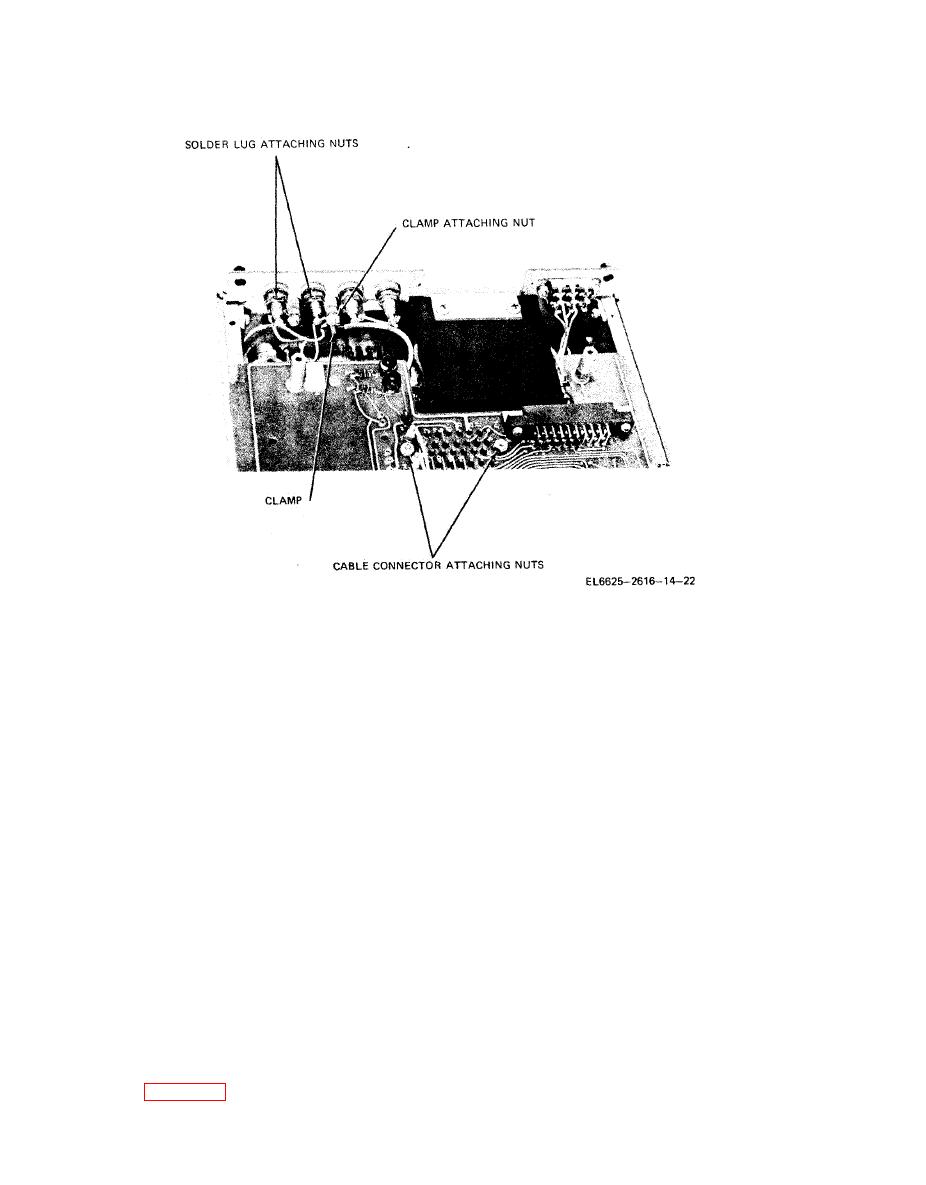
TM 11-6625-2616-14
(8) Solder new leads into place, taking care
(4) Install new tube with the numerals fac-
-
to ensure a firm and clean solder connection.
ing forward using care to properly align pin into
tube socket.
h. Pushbutton Switch Replacement. The push-
g. Lamp Bulb Replacement.
button switches require special attention in re-
moval and replacement. The switch assemblies and
(1) Remove power cord from power outlet,
power switch near the rear of the unit are plug-
fuse holder, top and, bottom covers, and top and
in components and are attached to the printed
bottom shields (a(1) through a(4) above),
circuit boards by spot bonding with silicon rubber,
(2) Remove bezel and front panel (a(6)
Type SR per MIL-I-46058, Insulating Compound,
above).
Electrical (For Coating Printed Circuit Assem-
(3) Remove polarity and overload lamp bulb
blies) ; manufacturer is Dow Corning Corporation,
bracket (a(7) above).
South Saginaw Road, Midland, MI 48640; man-
ufacturer's designation is 3144 RTV. The material
(4) Pull lamp bulb bracket away from front
is available in three-ounce, self-dispensing, col-
plate and remove lamp bulb mask (fig. 7-l).
lapsible tubes.
Note that the mask is installed so that "+" polar-
ity indicator is at the top.
(1) Function switch assembly replacement.
(5) Remove retaining ring holding faulty
(a) Remove power cord from power out-
bulb to bracket.
let, fuse holder, and top and bottom covers (a(1)
(6) Remove faulty bulb from opening in
through a(3) above.
bracket.
(b) Remove top shield (a(4) above).
(7) Unsolder leads of faulty bulb at points
(c) Remove bezel and front panel (a(6)
above).
indicated in figure 7-2.


