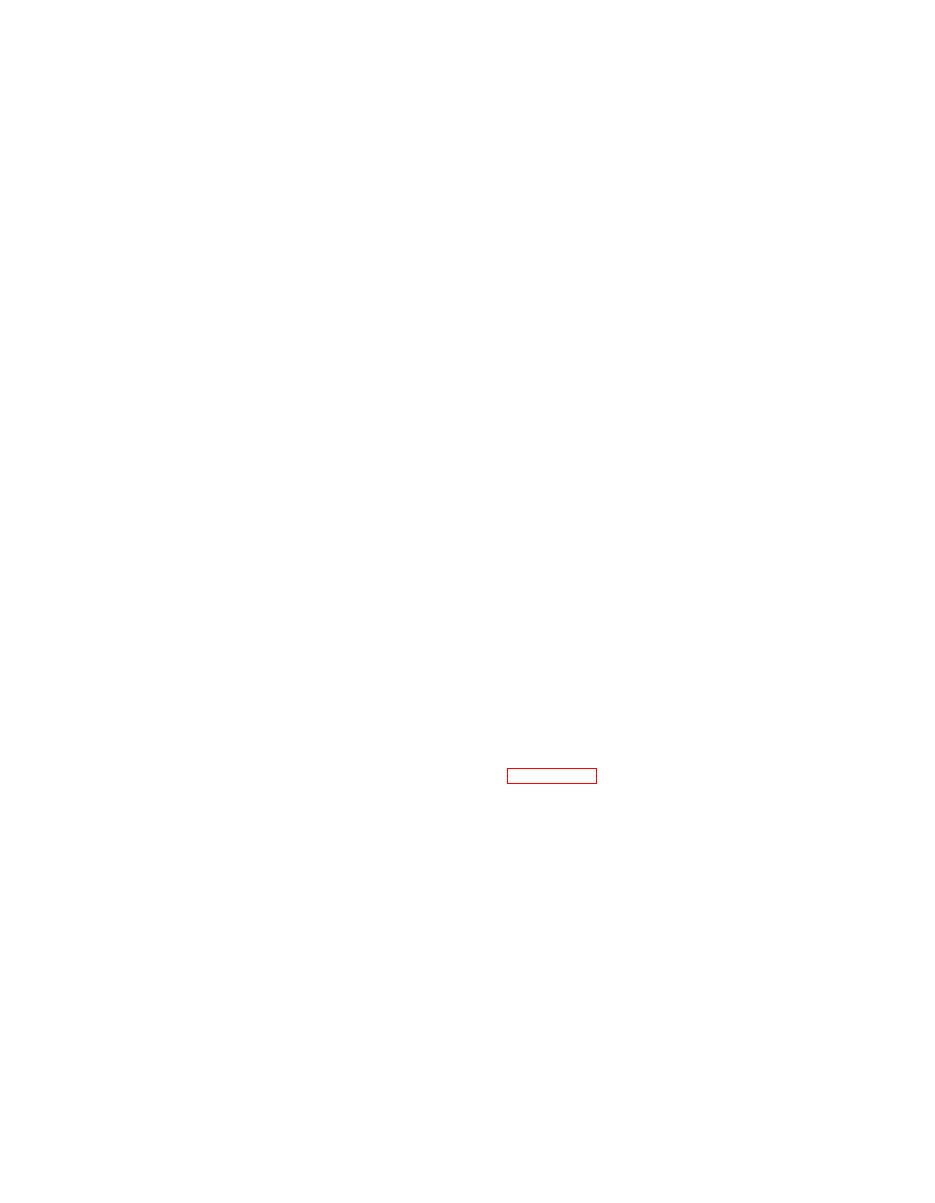
TM 11-6625-444-14-2
the display reading on the voltmeter.
(9) Connect the dc voltage calibrator (Al)
to the voltmeter INPUT terminals. Connect the
plus terminal from the calibrator to the voltmeter
(12) Reverse the connections between
HI INPUT terminal and the minus terminal to the
the calibrator and voltmeter and note the read-
voltmeter LO INPUT terminal. Apply a -10.00
ing. The two readings should be the same (10
Vdc signal and observe the reading displayed on
counts).
the voltmeter.
(13) If the two readings do not agree (
(10) Reverse the connections between the
10 counts), re-adjust A7-R94 until this require-
calibrator and voltmeter. Observe the reading
ment is satisfied.
displayed. Except for the polarity sign, it should
be the same as that observed in step (9). If
necessary, adjust A7-R91 until the reading is the
(14) Adjust R83 for a display of .1000 (
s a m e (1 count).
10 counts).
(11) Reverse the connections between the
(15) If it was necessary to adjust A7-R83,
calibrator and voltmeter. Decrease the output
R94, then repeat steps (1) through (14).
signal from the calibrator to -1.00 volt. Observe
the display reading on the voltmeter.
e. Dc Turnover Adjustment (A7-R91). Applies
(12) Reverse the connections between the
to units with serial number 00011A thru 00039A,
calibrator and voltmeter and note the reading.
00052A, 00055A and 00057A thru 00095A.
Except for the polarity, the two readings should
be the same (50 counts).
(1) Maintain the equipment connections of
the previous adjustment (step c).
(13) If the two readings do not agree (
50 counts), re-adjust A7-R94 until this require-
ment is satisfied.
(2) Select the 20 V range and AC + DC
function on the voltmeter.
(14) If it was necessary to adjust A7-R94,
then repeat steps (1) through (13).
(3) Connect a shorting jumper (B7) be-
tween the front panel HI and LO INPUT termin-
als.
f. Crest Factor Adjustment (A7-R74)
(4) Connect the differential voltmeter LO
(1) Connect the equipment as shown in
t e r m i n a l to A7-TP2 and the HI terminal to
A7-TP1.
(2) Select the 2 V range and AC + DC
(5) Adjust the front panel AC NULL con-
function on the voltmeter. All other voltmeter
trol on the voltmeter for a reading of zero (10
pushbuttons (except POWER OFF/ON) should be
uV) on the differential voltmeter.
released to the out position.
(6) Disconnect the differential voltmeter
from the voltmeter.
frequency of 5 kHz. Set the delay to 25 us and
the pulse width to 25 ms. Set the output ampli-
tude to minimum.
(7) Adjust A7-R144 for a display reading
on the voltmeter of 0.00000.
(4) On the ac/dc transfer standard (A8),
select the STANDBY condition by pressing the
(8) Remove the shorting jumper from the
PUSH TO ENABLE pushbutton. Set the RANGE
voltmeter INPUT terminals. Disconnect all e-
VOLTS RMS switch to the 0.5 - 1 position and
quipment from the voltmeter.
6-55


