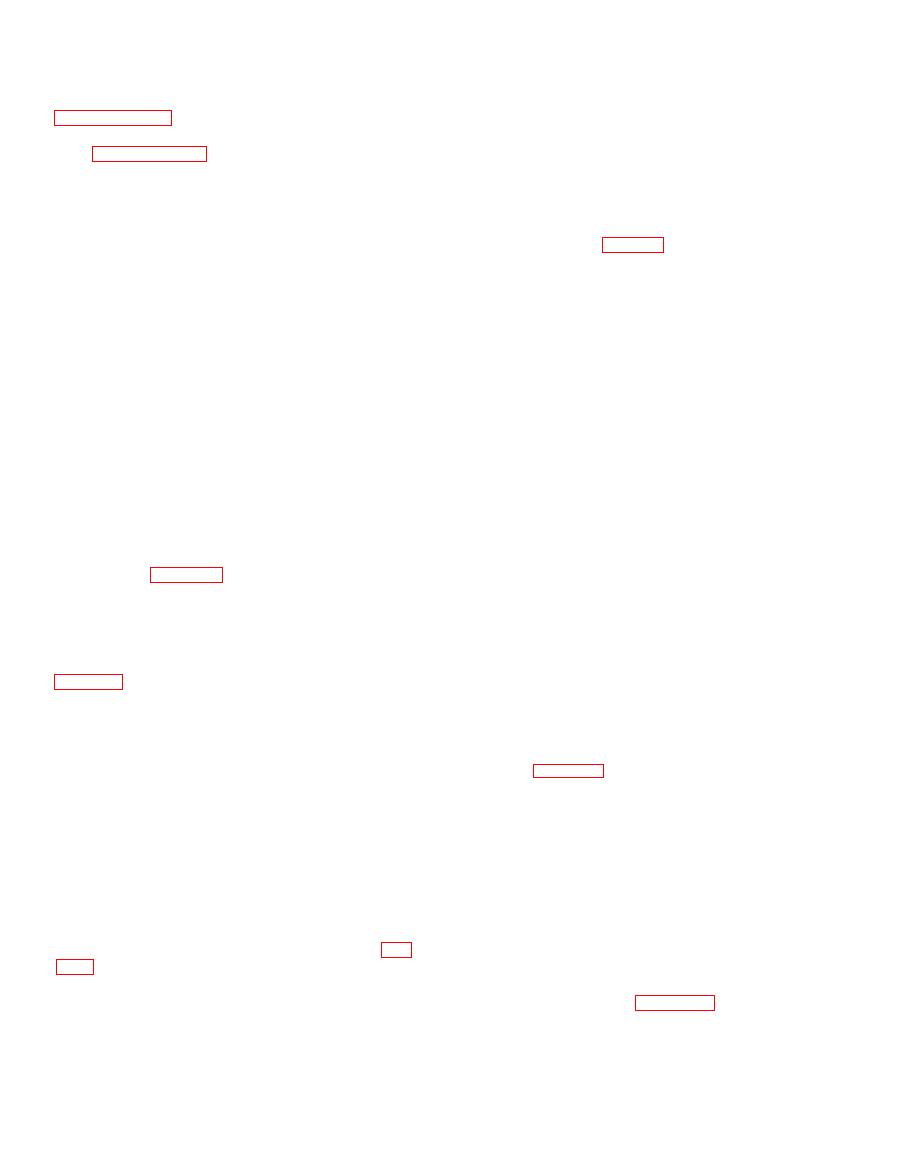
TM 11-6625-444-14-1
(8) Install 12 screws (J) which attach inner
and inner guard covers in accordance with
chassis to main chassis.
(2) Disassemble the voltmeter in accordance
(9) Connect transformer harness to TB2 (Q).
with paragraph 6-10 b.
(10) Replace cable ties (F) at rear panel
(3) Tag, unsolder, and disconnect wiring
I N P U T harness, inner chassis transformer
between switch assembly and display assembly
secondary harness, and inner chassis power
(A14).
harness (two places).
(4) Unsolder lower range switch terminals at
(11 ) Install printed circuit boards (3) in their
display assembly. Insure all solder is removed.
respective positions (fig. 6-1).
(5) Remove switch assembly from display
(12) Install gaskets, switch boots, and front
assembly.
panel (D) using 12 screws.
(6) Remove screws from brackets on each
(13) Connect, solder, and remove tag from
switch assembly and separate switch assemblies.
GUARD wire (B) at terminal riveted to chassis.
Insure metal spacers on function switches are not
(14) Connect INPUT terminal wiring (C) and
dislodged during separation and note their exact
remove tags.
position.
(15) Install seal nuts (A) at each control
shaft.
(7) Replace defective switch assembly and
(16) Install control knobs (A) and tighten
attach both assemblies to brackets using screws
setscrews.
removed in step (6). Insure metal spacers are
b . Covers. Installation of covers is ac-
correctly installed as noted in step (6).
complished as follows:
(8) Position switch assembly on display
(1) Install rear most bottom guard cover
assembly (A14) and attach by soldering lower
using single attaching screw.
range switch terminals.
(2) Install front, bottom guard cover using
6-13. Assembly
four screws.
a. Chassis and Panels. Assembly of the chassis
(3) Install bottom dust covers and lock each
and panels is essentially in reverse order of
fastener.
disassembly (fig. 6-23 and 6-24). Certain steps,
(4) Install top guard cover using four screws.
however, are peculiar only to assembly. To
(5) Install top dust cover and lock each
assemble the chassis and panels, proceed as
fastener.
follows:
(1) Install the display assembly (A14) and
The buffer (A11) assembly contains two selected
attach near the rear panel using four screws (P,
resistors, R22 and R25. The value of these
resistors must be selected whenever Q5, R24 and
(2) Attach the decimal logic (A18) to the
R27 or U1 are replaced. Selection procedure is as
display assembly (A14) using four screws (Q).
follows:
(3) Install the inner front panel, taking care
NOTE
in guiding the DC ZERO and RATIO FULL
SCALE shafts through their respective holes,
Refer to figure 6-3 for location of com-
using seven screws (0).
ponent parts on the buffer assembly.
(4) Twist each locking tab on the DC ZERO
a. Remove the buffer assembly (A11) and
and RATIO FULL SCALE potentiometers (N) to
connect shorting jumpers across R22, R25, and
lock them in place.
R28 (COARSE DC ZERO).
(5) Carefully install the inner chassis by
tilting the front section down and sliding into
and then connect a shorting jumper between the
position in the voltmeter. Lower its rear section
INPUT terminals.
while guiding the cable and clamp on the right,
rear section clear.
FILT, and 10V range.
(6) Insert the EXT REF input cable (K, fig.
and select a type RN60XXXXF resistor for either
R22 (negative readout) or R25 (positive readout)
chassis and attach each wire to the appropriate
using the information in table 6-10.
INPUT terminal (H) on the rear panel.
(7) Connect, solder, and remove tag from
GUARD wire (I).


