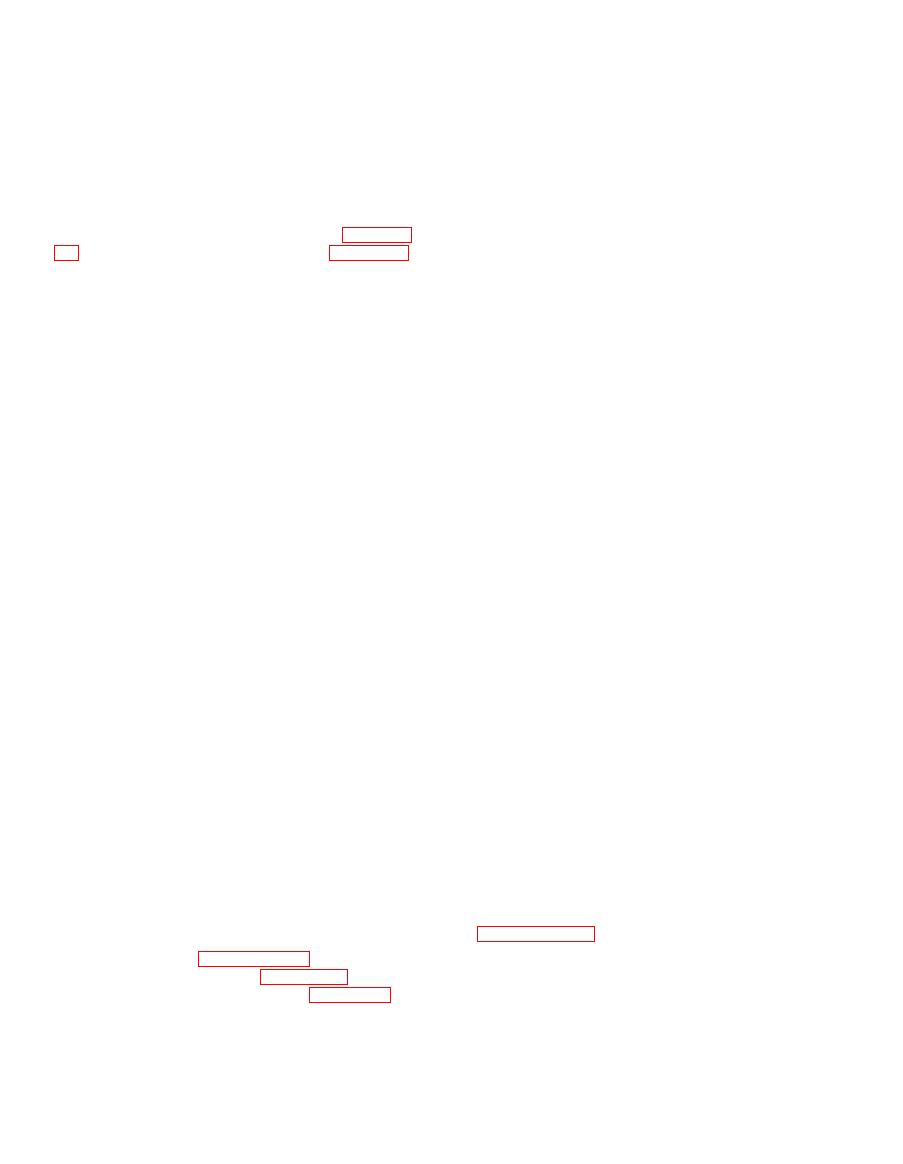
TM 11-6625-444-14-1
(2) Turn on the voltmeter and apply +30V
NOTE
DC to the INPUT terminals.
If the VDC mode of operation is correct
( 3 ) Verify that the digital readout is
and the RATIO mode is faulty, the
+11.9999.
trouble lies in the ratio input (A3)
( 4 ) Apply -30 VDC to the INPUT ter-
assembly.
minals, observing that the digital readout is-
11.9999. If the readout in this step or step (3) does
l o c a t e d on the ratio input (A3) assembly.
not correspond, the most probable fault is in the
Component part locations are shown in figure 6-
overload circuitry; however, a secondary cause
could be circuitry associated with the amplifier.
To determine if a trouble exists in the ratio
section, proceed as follows:
(5) Disconnect the voltage applied to the
( 1 ) Connect a battery powered digital
INPUT terminals.
voltmeter to A9TP7 (-) and TP5 (+).
(6) Connect a shorting jumper between the
(2) Select AUTO range, VDC, and RATIO
INPUT terminals.
functions on the voltmeter.
(7) Rotate the DC ZERO control throughout
(3) Apply a -10.0V DC input to the EXT
its range. The digital readout shall change plus 3
RE F terminals on the rear panel.
or 4 digits in the fully clockwise position and
(4) Connect a shorting jumper between the
minus 3 or 4 digits in the fully counterclockwise
INPUT terminals on the front or rear panel.
position.
(5) Turn on the voltmeter and verify that the
(8) Connect a battery powered differential
differential voltmeter indicates -7.0V DC is
voltmeter to A10TP4 (-) and TP3 (+).
present at A9TP7 and TP5. If the voltage is other
(9) Rotate DC ZERO control to obtain 0 10
than -7.0V DC, the trouble lies in difference
mV at A10TP3 and TP4. If the voltage at
amplifier and /or buffer amplifier circuitry.
A10TP3 and TP4 or the digital readout will not
(6) Apply a +10.0V DC input to the EXT
swing through zero, adjustment of A11R28
REF terminals on the rear panel. This is easily
(COARSE DC ZERO) is necessary; however, the
accomplished by reversing the input leads to
amplifier circuitry is more than likely defective.
these terminals.
(10) Disconnect the shorting jumper from the
(7) Verify that the differential voltmeter
INPUT terminals.
indicates +7.0V DC is present at A9TP7 and
(11) Connect the differential voltmeter to the
TP5. If not, the polarity detector circuitry is
HI INPUT terminal (+) and A11TP2 (-).
defective.
(12) Apply -12.5V DC to the INPUT ter-
(8) Remove the shorting jumper from the
minals. The digital readout shall be -11.9999;
INPUT terminals and select the 100V range.
record the differential voltmeter indication.
(9) Apply a -10.5V DC input to both EXT
(13) Apply +12.5V DC to the INPUT ter-
REF and INPUT terminals.
min als, observing that the digital readout is
(10) Verify digital readout indicates
+11.9999 and that the differential voltmeter
100.00%.
indication is with 25 V of the value recorded in
(11) Increase inputs to -10.6V DC, ob-
step ( 12). If the preceding checks are as specified,
serving digital readout indicates 100.000 % 50
the fault lies in the active filter (A10) assembly. If
digits. If not, the trouble lies in the range detector
not, the amplifier gain circuitry in the buffer
assembly is defective.
NOTE
Replacement of A11Q5, U1, R24 or R27
a. General. Troubleshooting of the buffer (A11)
in the buffer assembly requires selection
and active filter (A10) are contained in b and c
of R22 and R25 in accordance with
below. Prior to troubleshooting either of these
assemblies, insure that the trouble is located in
c. Active Filter Checks. Troubleshooting of the
the analog section, paragraph 6-7 c. Component
active filter (A10) assembly is accomplished as
part locations are shown in figures 6-3 and 6-4.
follows:
Test point locations are shown in figure 6-1.
(1) Select the REMOTE mode of operation
b. Buffer Checks. Troubleshooting of the buffer
and connect a battery powered differential
(A11) assembly is accomplished as follows:
voltmeter to A10TP5 (-) and TP3 (+).
(1) Select the VDC, FILT, and 10V range,
(2) Disconnect voltage applied to INPUT
Also rotate the SAMPLE RATE control fully
terminals and record the voltage at A10TP5 and
clockwise.
TP3.
6-22


