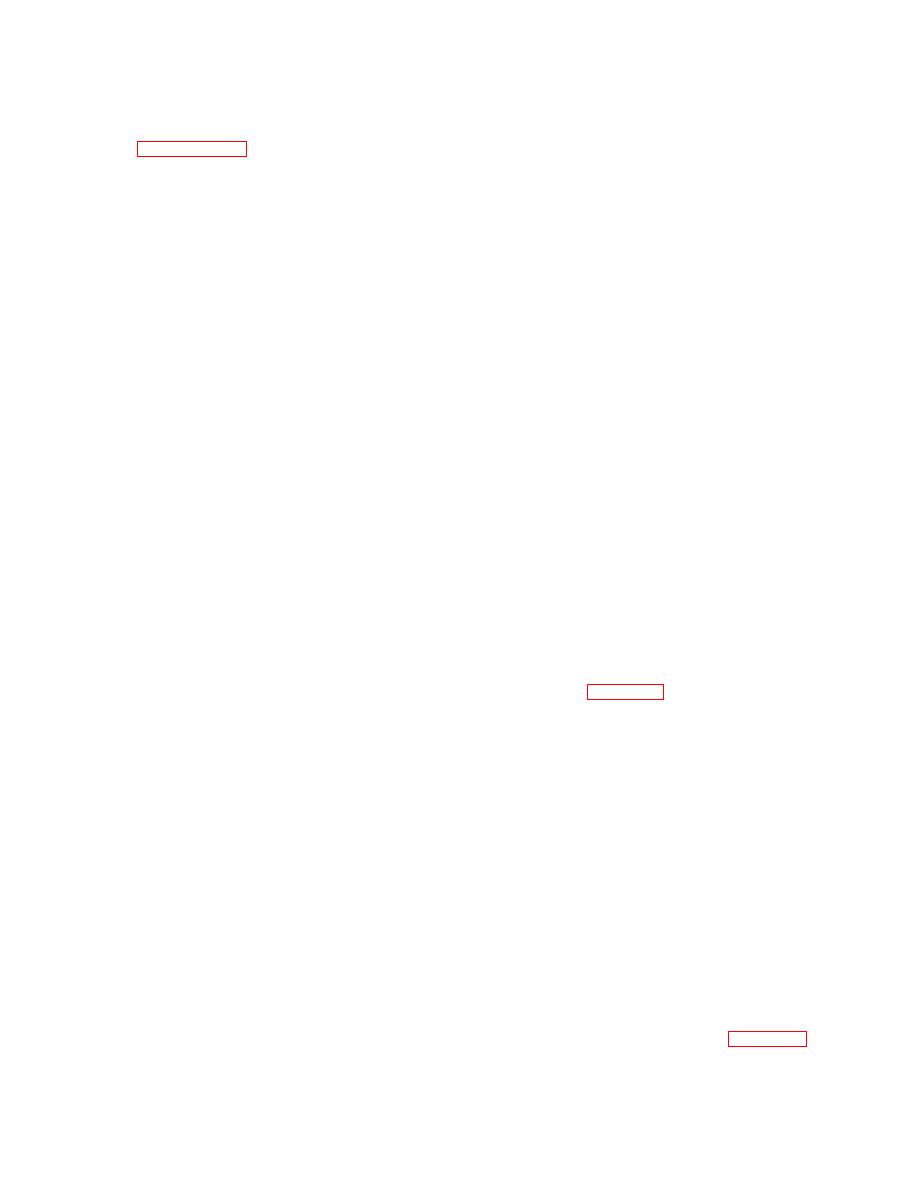
TM 11-6625-539-14-4
(2) Clean the printed circuit board assembly
panel assembly only to the extent necessary to
with vacuum cleaning equipment.
replace defective parts. Proceed as follows:
(1) Remove the front panel from the case as
(3) Clean the front panel with a cloth damp-
described in paragraph 7-9.
ened lightly with trichloroethane.
(4) Wipe all electrical parts with a clean, dry
(2) Remove the knobs (2 and 4) by loosening
cloth. Clean corroded terminals with fine sand-
the setscrews (1 and 3) and pulling the knobs from
the shafts of the rotary switches and variable
paper.
resistors.
(5) Inspect the meter assembly for cracked
(3) To remove the remote test jacks (6, 7, and
glass, illegible or discolored dial face, restricted
8), disconnect and tag the electrical leads and
meter movement, and loose or damaged termi-
remove the nuts (5) that secure them to the panel.
nals; replace a damaged meter assembly.
Pull the jacks from the front of the pane].
(6) Inspect the printed circuit board for loosely
(4) To remove the test transistor socket (12),
m o u n t e d components, b r o k e n connections,
disconnect and tag the electrical leads and remove
cracked base, interrupted circuit paths, or other
the socket from the front of the panel by removing
damage. Solder loose connections. Replace a
damaged board.
the screw (9), nut (10), and lock washer (11).
(7) Check operation of toggle switches. Make
(5) To remove the toggle switches (17 and 22),
disconnect the leads and remove the nuts (13 and
sure that they operate freely to their momentary
18) and lock washers (14 and 19). Pull the switches
positions and that they return to their normal
out from the back of the panel. Remove the flat
positions when released. Check for loose or dam-
aged terminals. Replace damaged switches.
washers (15 and 20) and nuts (16 and 21) from the
switches.
(8) Inspect the variable resistors. Check that
(6) To remove the variable resistors (27, 28,
the shafts rotate freely through the full operating
ranges. Use a multimeter to check resistance
and 29), unsolder and tag the electrical leads and
remove the nuts (23), lock washers (24), and flat
through the resistor as the shaft is rotated. There
must be no interruption of the circuit as the
washers (25). Pull the variable resistors out from
resistor is operated, and resistance must increase
the back of the front panel. When resistors (28 and
29) are removed, they release the tops of the
smoothly.
brackets (33 and 34) from the panel.
(9) Inspect all other parts for cracks, distortion,
(7) Remove the screws (30), lock washers (31),
damaged threads, broken or corroded terminals,
and standoff spacers (32) that secure the bottoms
and other damage; replace dmaged parts.
of the brackets (33 and 34) to the printed circuit
c. Reassembly. Reassemble the front panel as-
board (45); remove the brackets.
sembly as shown in figure 7-4. Note the following:
(8) Disconnect the electrical leads from the
(1) Take care to ensure correct color relation-
meter assembly (37). Remove the six screws (35)
ships of test jacks, (6, 7, and 8). The C, D jack is red;
and lock washers (36) that secure the meter
the B, G jack is black; and the E, S jack is
assembly to the front panel. Pull the meter out
yellow.
from the front of the panel.
(2) The variable resistors (27, 28, and 29) are
(9) To remove the printed circuit board (45),
similar in appearance, but have different electri-
remove the nut (38), lock washer (39), and flat
cal characteristics. Each has the rating stamped
washer (40) that secure each of the pane-mounted
on the back. Make sure that they are properly
rotary switches to the front panel (49). Pull the
installed as follows:
printed circuit board away from the back of the
Item 27, R15, ICES ZERO/OHMS ADJ FINE, is
front panel. Remove the screws (41), look washers
2k ohms.
(42), and flat washers (43) and separate the
I t e m 28, R13, I C E S Z E R O / O H M S A D J
printed circuit board and bracket (44).
COARSE, is 500 ohms.
(10) If the captive screws (46) are damaged,
Item 29, R35, METER ZERO, is 10k ohms.
unscrew them from the front panel and remove
the lock washers (47) and flat washers (48).
(3) Install the skirted knobs (4) on the shafts
of the rotary switches. Install the straight knobs
b. Cleaning and Inpection.
(2) on the shafts of the variable resistors.
(1) Clean the meter assembly by wiping it
(4) Refer to the wiring diagram in figure 7-5
with a clean cloth. Clean the dial glass with glass
for instructions regarding connection of electrical
cleaning solution. If the terminals are corroded,
leads.
clean them with fine sandpaper.


