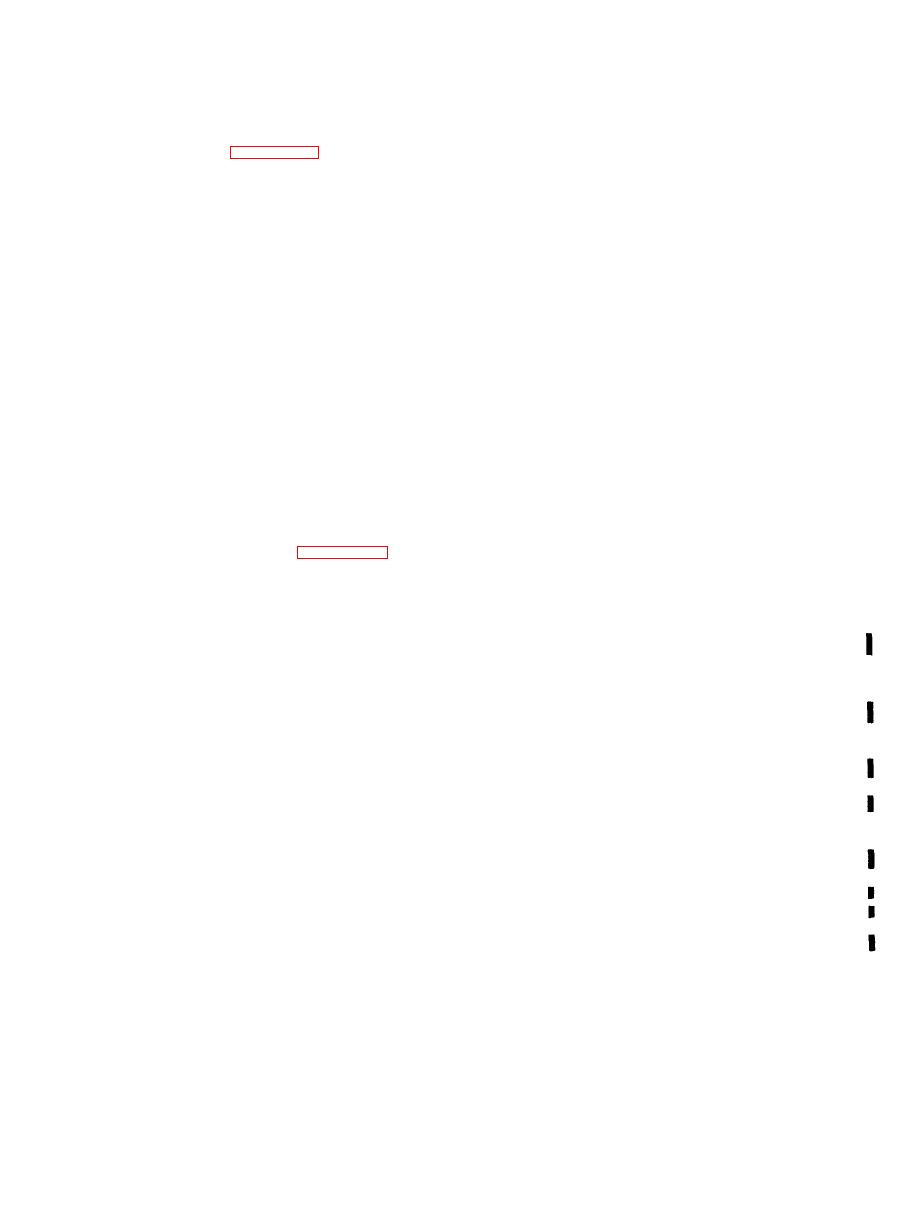
TM 11-6625-441-12
4-8. Equipment Self-Test Procedure.
Sequence
ITEM TO BE INSPECTED
Work time
(M/H)
No.
PROCEDURE
Perform equipment self-test function as follows:
rosion and bare spots. Touch up paint or refinish in
a. Connect the power cable to a 28-Vdc power
accordance with paragraph 4-4.
source. DO NOT connect any test equipment to the
interphone test set.
b. Turn on 28-vdc power source and set
ITEM TO BE INSPECTED
Work t ime
Sequence
POWER-OFF switch to POWER; OPERATE indi-
No.
PROCEDURE
(M/H)
cator should light.
0.5
1.
PUBLICATIONS
c. Connect the test cable plug to the SELF TEST
See that all publications pertinent to this
RECEPTACLE J8. The SELF TEST indicator
equipment are on hand, complete, and usable.
See that all applicable changes are on hand.
should light and the OPERATE indicator should
0.5
2.
MODIFICATION WORK ORDERS (MWO's)
go out.
See that all urgent MWO's have been applied and
d. Rotate the RECEIVER SEL switch to OFF
that all normal MWO's have been scheduled.
and the TRANSMITTER SEL switch to 1. Rotate
Check to see that MWO stencils on the
both the INPUT SEL and OUTPUT SEL switches
equipment are legible.
0.5
3.
FUSES AND LAMPS
to R. Hold KEYING switch in RADIO position and
Inspect seating of fuses and lamps. Do not remove,
then switch and hold at INTER position. KEY ON
rock, or twist these items to inspect them. Use
indicator lights when KEYING switch is in either
only direct pressure to insure that item is fully
RADIO or INTER position and goes out when
seated.
KEYING switch is in midposition.
0.5
4.
EQUIPMENT CONNECTOR AND MATING
CABLE CONNECTOR
Engage the test cable plug to equipment mating
switch in positions 2, 3, and 4 for the TS-1588/AIC
connector, SELF TEST RECEPTACLE J8;
and for the TS-1588A/AIC with TRANSMITTER
check for ease of engagement and snug fit.
SEL switch in positions 2, 3, 4, and ALTN. The
0.1
5.
EQUIPMENT OPERATION (SELF-TEST)
results are the same as for d above.
Perform self-test function in accordance with
instructions contained in paragraph 4-8.
f. Hold SIGNAL switch to HD MIC and release.
KEY ON indicator lights in HD MIC position and
goes out when released.
4-7. Cleaning Instructions.
g. Repeat f above with OUTPUT SEL switch at
All exterior surfaces of the equipment should be
position I. The results are the same as for f above.
free of dirt, grease, and fungus. Perform the
h. Place RECEIVER SEL switch to each position
following procedure as specified in the preventive
1 through INTER for the TS-1588/AIC and to each
maintenance checks and services tables.
position, 1 through EMER for the TS-1588A/AIC.
KEY ON indicator lights in each position.
a. Remove moisture and loose dirt with a clean,
i. Rotate RECEIVER SEL switch to OFF.
soft cloth.
WARNING
Rotate TRANSMITTER SEL switch to 1. OUT-
The fumes of trichloroethane are toxic.
PUT SEL switch to R. KEY ON indicator lights.
Provide thorough ventilation whenever
j. Rotate INPUT SEL switch to T, and then to I.
KEY ON indicator should go out.
used. DO NOT use near an open flame.
Trichloroethane is not flammable, but
k. Disconnect test cable plug from SELF TEST
exposure of the fumes to an open flame
RECEPTACLE J8. SELF TEST indicator goes out
c o n v e r t s the fumes to highly toxic,
and OPERATE indicator lights.
dangerous gases.
l. Set POWER-OFF switch to OFF. OPERATE
b. Remove grease, fungus, and ground-in dirt
indicator goes out.
from the exterior surfaces with a clean cloth
m. Turn off 28-vdc power source.
dampened (not wet) with trichloroethane. Wipe
n. Disconnect the power cable from the 28-vdc
dry with a clean, dry, lint-free cloth.
power source.
o. Place the test cable and power cable in the
c. Clean the front panel and controls; use a clean,
storage compartment and close the cover of the
soft cloth. If dirt is difficult to remove, dampen the
interphone test set.
cloth with water; if necessary, use mild soap.


