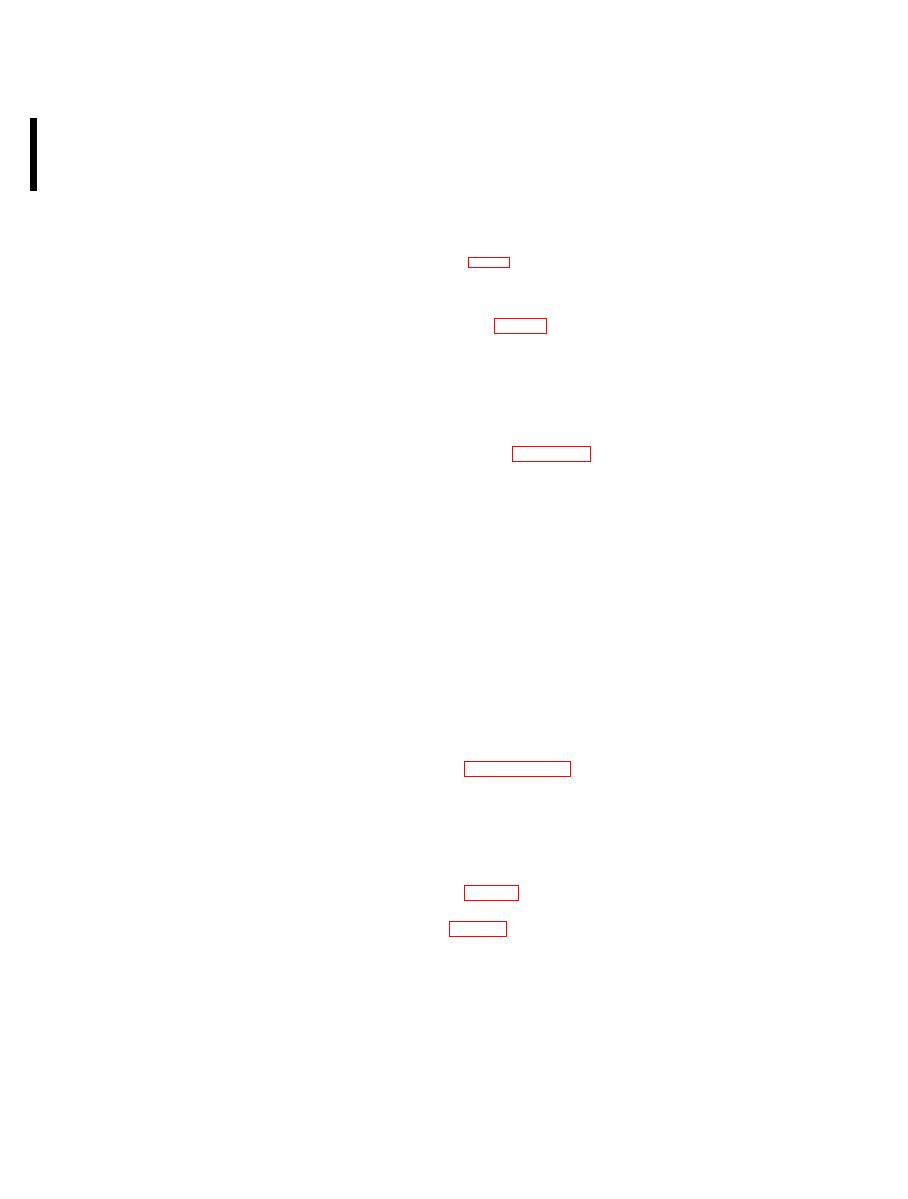
TM 11-6625-441-12
Table 3-1. Operator's Controls - Continued
Table 3-1. Operator's Controls - Continued
Control, indicator or connector
Function
Function
Control, indicator or connector
Switch
+28V and GND binding posts. Monitors the 28-Vdc power
Action
position
source connected to the in-
EMER
Applies audio
terphone test set.
(TS-1588A/
input to
OUTPUT MTR binding posts. Connects audio output meter to
AIC only)
emergency
the interphone test set.
receiver
Connects audio oscillator to the
AUDIO OSC binding posts.
audio in.
interphone test set.
TRANSMITTER SEL switch.
Selects the interphone control
SELF TEST
Used to perform operational
(Five position double wafer
transmitter control output,
check of interphone test set
RECEPTACLE J8
rotary on TS-1588/AIC; six
and transmitter audio out-
circuits when test cable plug
position double wafer ro-
put to OUTPUT and MTR-
is plugged into this recepta-
tary on TS-1588A/AIC.)
GND binding posts when
cle.
OUTPUT SEL switch is set
3-2. Preliminary Starting Procedure
to T. Selected positions areas
follows:
a. Set the POWER-OFF switch to OFF.
Switch
Action
position
b. Insert the test cable plug into the connector on
Deactivates
OFF
the interphone control to be tested. The connector
interphone
is located at the rear of the interphone control.
control
c. Connect the test equipment to the connectors
transmitter
control
on the front panel of the interphone test set as
output and
shown in figure 3-4.
transmitter
d. Be sure that the 28-vdc power supply is turned
audio
off. Connect the interphone test set to the 28-vdc
output.
power supply. The red insulated battery clip
1 through 4
Selects
transmitters
connects to the positive side of the powerline; the
1 through 4
black insulated clip connects to the ground (nega-
control
tive) side.
output and
CAUTION
audio
Adjust the multimeter to the 50 VDC
output.
scale, the output meter to 500 milliwatts
ALT on
Selects
TS-1588A/
alternate
and the power supply for 27.5 0.5 vdc.
AIC only
transmitter
Maintain the power supply voltage at
1 audio
27.50.5 vdc throughout the test.
output and
e. Energize the test equipment and allow a
transmitter
5-minute warmup period.
1 control
output.
f. Set the POWER-OFF switch to POWER; check
KEY ON lamp
Lights when selected transmit-
to see that the OPERATE lamp lights. If the
ter control circuit is ener-
OPERATE lamp does not light, refer to procedures
gized (when KEYING switch
in paragraphs 4-9 and 4-10.
is set to RADIO). Lights
when PRESS TO TEST ring
is depressed.
frequency of 1,000 Hertz (Hz); maintain this
OPERATE lamp
L i g h t s when POWER-OFF
frequency throughout the tests.
switch is set to POWER.
Lights when PRESS TO
3-3. Testing Receive and Interphone Cir-
TEST ring is depressed.
cuits
SELF TEST indicator light.
Lights when test cable connec-
tor is plugged into SELF
(figs. 3-1 and 3-2)
TEST
RECEPTACLE.
a. Perform the preliminary starting procedure
Lights when lamp PRESS
TO TEST feature is de-
b. Set the interphone test set controls to the
pressed, with POWER-OFF
following positions:
switch set to POWER and
test cable connector not
(1) OUTPUT SEL switch to R.
plugged into SELF TEST
(2) INPUT SEL switch to R.
RECEPTACLE.
(3) RECEIVER SEL switch to 1.
HDST-MIC jack.
Connects headset-microphone
(4) TRANSMITTER SEL switch to OFF.
to the interphone test set.
c. Set the controls of the interphone control to
the following positions:
Change 1


