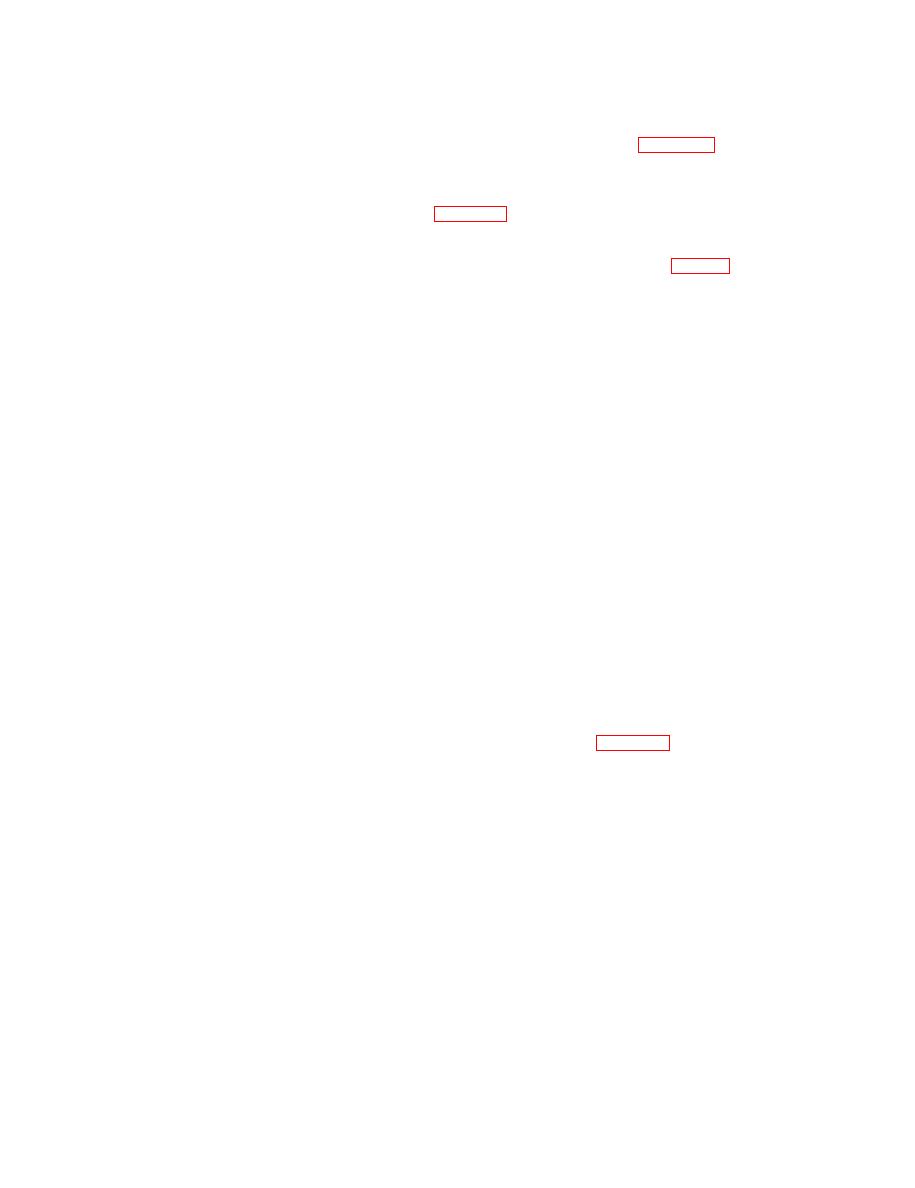
--
TM 11-6625-2629-14&P
7-22. Oscillator Calibration
7-21. Replacement
of
C o m p o n e n t s on
NOTE
Modulation Meter Chassis
Perform this alignment only after the
a Switches.
discriminator is aligned (para 7-25).
(1) Remove the hexagonal nut that holds
a. Set the FREQUENCY RANGE-MC switch
the switch to the front panel.
to 20-50.
(2) Remove the wires from the switch
b. Loosen the setscrew that holds the dial (32,
contacts. Tag each wire as it is removed so that it
fig. FO-4) to the shaft.
can be rewired to the same contact on the new
c. Connect the output of the am generator to
switch.
the rf input of the modulation meter.
(3) Connect and solder the wires to the new
switch.
frequency meter. Use the T-Connector (UG-
(4) Replace the switch on the front panel and
.
107 B/U).
secure it with the hexagonal nut.
b. Potentionmeters.
5,000 u-volts at 35 MHz without modulation.
(1) remove the hexagonal nut that holds the
f. Set the counter to measure a frequency of 47
potentiometer to the chassis.
MHz on channel A.
(2) Remove the wires from the poten-
g. Turn on the equipment and let it warm up
tiometer. Tag each wire as it is removed so that it
for a few minutes.
can be rewired to the same contact on the new
h. Adjust the am generator redline reading on
potentiometer.
the OUTPUT meter.
(3) Connect and solder the wires to the new
i. Turn t h e T U N I N G c o n t r o l o n the
potentiometer.
modulation meter until the LIMITING meter
(4) Replace the potentiometer on the chassis
indicates in the LIMITING portion of the scale.
and secure it with the hexagonal nut.
j. T u r n t h e TUNING control until the
c. Tranaformer T10.
(1) Remove all wires from the lugs on the
CARRIER SHIFT meter reads O. Switch the
TUNE-FINE TUNE switch to FINE TUNE and
bottom of the transformer. Tag each wire with the
c o n t i n u e to tune for O indication on the
lug number as it is removed.
CARRIER SHIFT meter.
(2) Remove the four nuts that hold the
k. The counter should read between 1,998,800
transformer to the chassis and remove the
and 2,001,200.
transformer.
l. Set the tuning dial to 35 MHz and tighten
(3) Place the new transformer on the chassis
the setscrew.
in the same position as the old transformer and
secure it with the four nuts.
7-23. If. Amplifier Alignment
(4) Replace all the wires on the lugs; note
Whenever repairs are made to circuitry involving
their correct location. Solder all the wires to the
V2 or V1, the alignment of the if. amplifiers
lugs.
should be checked. The response curve should
d. Capacitors C72, C87, C92, C95, C101, and
resemble that shown in figure 7-9. If the response
C109.
curve is not the proper configuration, the if
(1) Unsolder wires from all terminal lugs of
amplifier will need alignment. Check and align the
the capacitor to be replaced. Tag each wire to
if amplifier as follows:
assure replacing the lead in the same location.
a. Disconnect the if cable from the mixer
(2) Note the position of the ground lug by
housing (fig. 7-l).
marking the chassis with a pencil opposite the
b. Connect the sweep generator output to the if
white lug.
cable.
(3) Unscrew the nut from the bottom of the
c. Set the sweep generator to center frequency
capacitor and remove it with its lockwasher.
of 12 MHz and sweep 6 MHz.
Remove the old capacitor.
d. Connect the sweep voltage output of the
(4) Place the new capacitor into its hold with
sweep generator to the horizontal input terminal
the white lug opposite the mark made in (2)
of the oscilloscope.
above. Tighten the nut with the lockwasher under
e. Connect a shielded cable, with a 10,000-ohm
it so that the capacitor is snug and will not move.
resistor m series, to the vertical input of the
(5) Connect and solder the leads removed in
oscilloscope. Connect a 0.01 uf capacitor across
(1) above.
7-16


