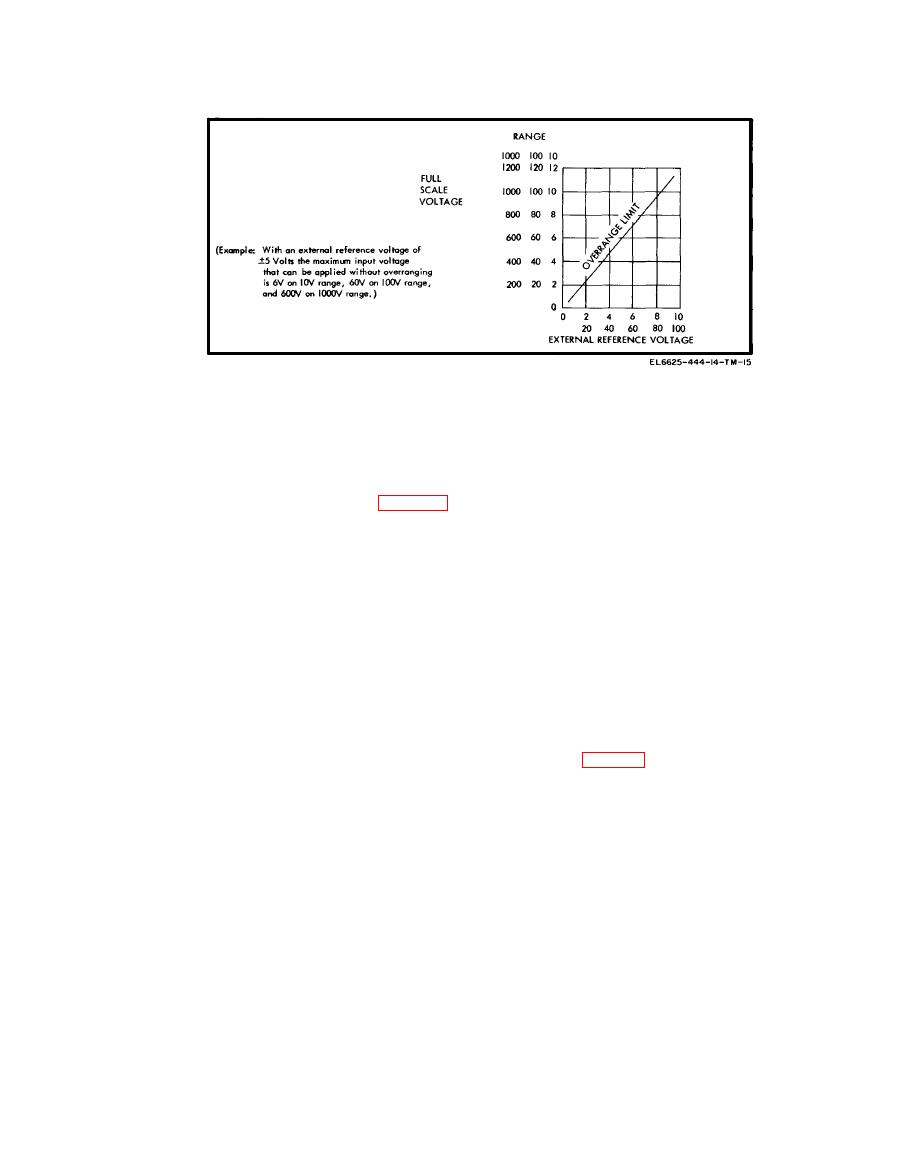
TM 11-6625-444-14-1
3-10. Printer Output Use
The voltmeter is completely solid-state in design
Data outputs representing logic status conditions
and construction. Consequently, no warmup
within the voltmeter are made available at J40 on
period or continuous operation is necessary.
the rear panel of the voltmeter. Pin numbers and
When measurements are not being made, the
signal functions at J40 are described in table 3-3.
voltmeter may be left on or off, as desired.
Monitoring of the signals is possible with a
printer, provided each signal line is isolated and
guarded; otherwise, operation of the voltmeter
Turn off of the voltmeter can be done at any time
will be impaired due to loading effects of the
with inputs applied or disconnected. To turn off
printer. Required mating connector J40 is an
the voltmeter, set the POWER switch on the
MS3106R-36-10P. This connector is not supplied
front panel to OFF.
with the voltmeter.
Section Ill. PREPARATION FOR MOVEMENT
c. Remove the voltmeter from the equipment
3-13. General
rack by removing the mounting screws from the
This section contains information regarding
front panel (fig. 2-2).
movement of the voltmeter. Rack removal is
described first, followed by instructions for bench
or shelf movement.
a. Set the POWER switch to OFF.
b. Disconnect test leads and cables from the
3-14. Rack Removal
voltmeter.
a. Set the POWER switch to OFF.
c. Grasp the voltmeter by the handles on the
b. Disconnect test leads and cables from the
front panel and carry it to the desired location.
front and rear panel, as applicable.


