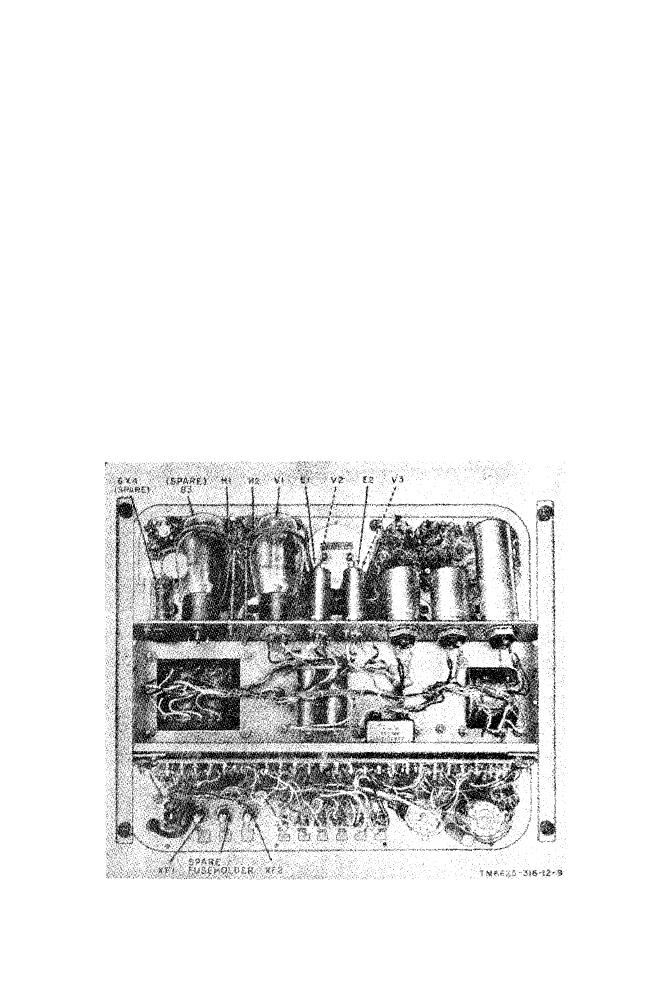
36. Removal and Replacement of Chassis
a.
Removal.
(1) Unsnap the latches and open the cover of the tube tester.
(2) Remove the 14 screws that secure the front panel to the
case.
(3) Lift the panel and the chassis from the case by the han-
dles mounted on the panel.
(4) Slowly lift the tube tester case upward until it is clear
of the chassis.
b.
Replacement.
( 1 ) Position the tube tester case so that the handle is for-
ward.
( 2 ) Carefully lower the tube tester into the case. Be sure
that no wires are caught between the front panel and
t h e edge of the case.
(3) Replace the screws that secure the front panel to the
case.


