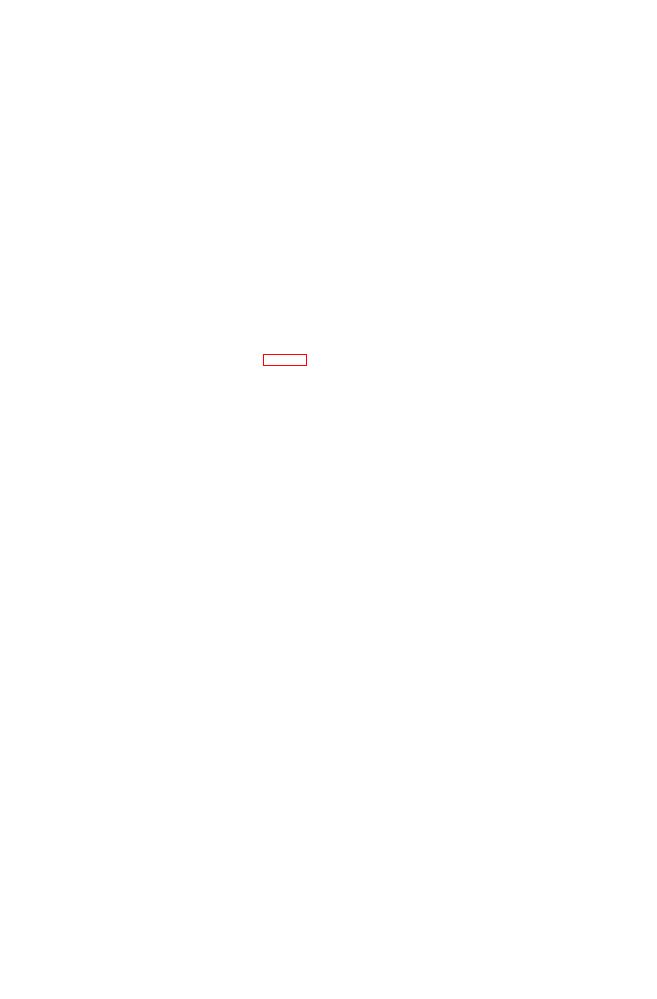
34. Visual Inspection
a. When the equipment fails to perform properly, turn off the
power and check for the conditions listed below. Do not check any
item with the power on.
( 1 ) Worn, broken, or disconnected power cord or connector.
( 2 ) Improperly connected electrical clips.
( 3 ) Burned-out
or
improperly
seated
fuses.
( 4 ) Defective or loose switch knobs. Operate the switches
to be sure there is a definite stop at each position indi-
cated on the panel.
( 5 ) Loose control knobs. Check the knobs by hand.
( 6 ) Improperly seated indicator lamps.
b. If the above checks do not locate the trouble, proceed to the
operational checklist (par. 35).
3 5 . Operational Checklist
a. General. The
operational
checklist
provides
a
procedure
for
systematically checking equipment performance. All corrective
measures that the operator can perform are given in the C o r r e c -
tive measures column. When using the checklist, start at step 1
and follow each step in order. If the corrective measures indicated
do not repair the equipment, troubleshooting is required by higher
echelon. Note on the repair tag how the equipment performed and
the corrective measures taken. Perform the steps in b b e l o w .


