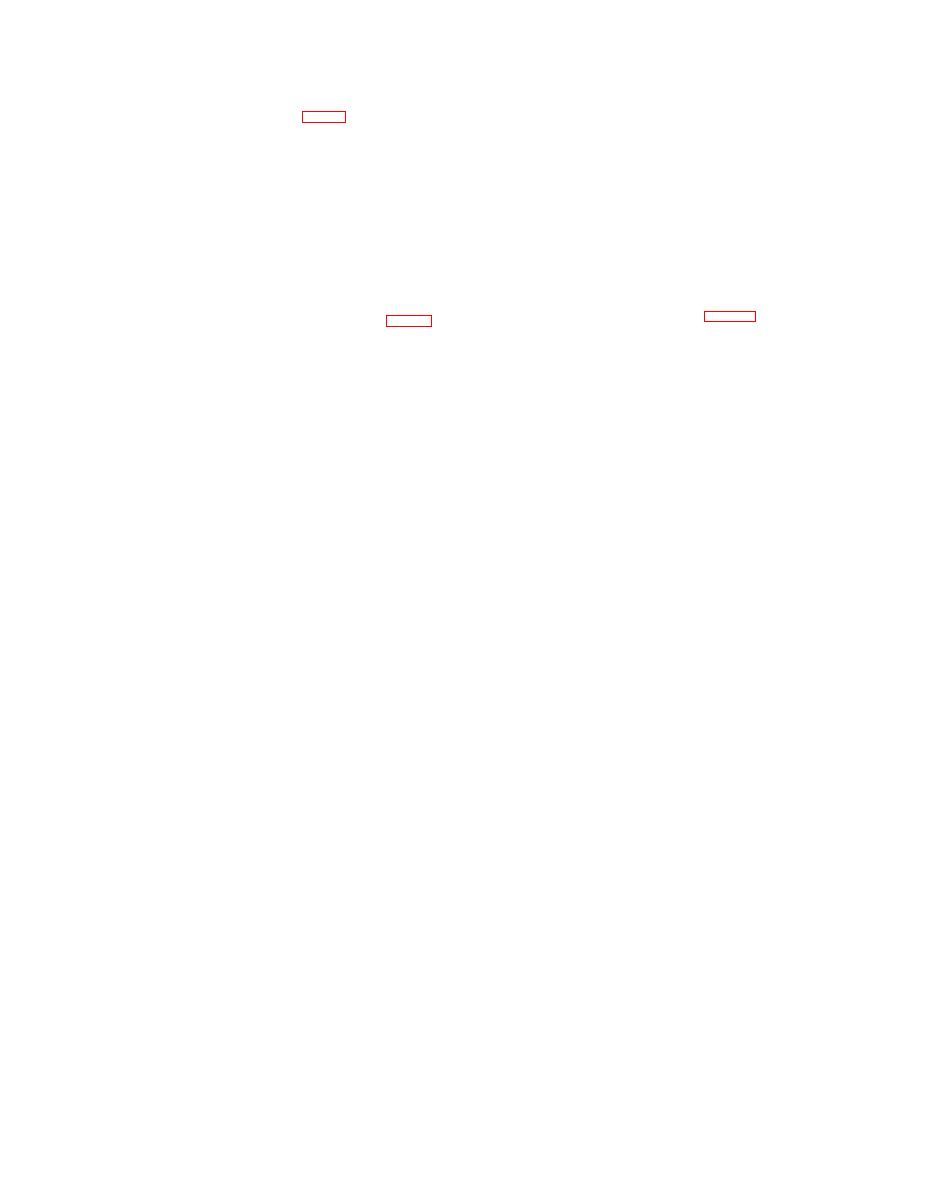
d.
Selection
of
Range. T u r n
the
FUNC-
proper test socket (fig. 7) and, if the
TION
SWITCH
knob
from
the
SHORTS
side
instructions in the Notations c o l u m n
require it, connect panel jacks G or P
of the switch to the RANGES position indicated
in the test data book under the column headed
to the tube caps with the test leads.
R a n g e . This
automatically
sets
the
sensitivity
(8) Set the POWER switch to the ON
of the meter circuit to the proper level for the
position. The PILOT lamp should
tube under test.
light.
e.
Operating
Pushbuttons.
N o t e . For tubes of the heater cathode
type, allow approximately 5 to 10 seconds
Caution: Do not press pushbutton 3 - M U T .
for the cathode to reach operating tempera-
COND. when testing rectifier tubes.
ture before testing the tube.
( 1 ) Press the pushbutton (par. 11b) that
Adjust the meter pointer (par. 17c
(9)
i s indicated in the P r e s s c o l u m n o f t h e
a n d d) to
the
LINE
TEST
mark
on
test data book.
the meter scale.
C a u t i o n : Release the pushbutton as
Note. Some tubes, such as the 17DE4 and
soon as the meter pointer comes to
the 32ET5, require the meter pointer to be
set at a position other than the LINE TEST
rest and the meter indication is read.
mark. Refer to the Notations column of the
If the pushbutton is depressed too
test data book before testing the tube.
long,
the
tube
under
test
may
be
. Shorts Test.
C
damaged.
(1) Turn
the
FUNCTION
SWITCH
knob
(2)
Refer to the N o t a t i o n s c o l u m n
for
from position 1 to position 5; mean-
special information pertaining to spe-
while tap the tube lightly and watch
cific tube types.
the
neon
SHORTS
lamp
on
each
( 3 ) When the correct pushbutton is de-
Tubes
with
shorted
switch
position.
pressed, the meter will indicate the
elements will cause the lamp to glow.
condition
of
the
tube.
Compare
the
N o t e . A list of tubes that are not to be
meter
reading
to
the
value
indicated
tapped during the shorts test is contained
in the M i n
value column
of
the
test
in the test data book.
data book.
( 2 ) A short is indicated by a steady glow
on both h a l v e s o f t h e S H O R T S l a m p .
Checking
Filament
Continuity
(12-Volt
A
flash
when
the
switch
is
turned
Filament
Tubes)
from one position to another does not
Certain electron tubes in the 12-series may
indicate a defective tube. Intermittent
have
open
filament
center
taps
that
may
not
flashing when the tube is tapped in-
affect
the
testing
or
the
operation
of
these
dicates the existence of loose elements
tubes, if the tube is used in a 12-volt filament
which
can
cause
noisy
or
erratic
circuit. The test set does not have a specific
operation.
filament continuity test circuit. A visual check
( 3 ) Tubes that have more than one sec-
for filament continuity of tube types 12AT7,
tion, such as the 25D8, must be tested
12AU7,
12AV7,
12AX7,
and
12AZ7
can
be
for shorts on each section.
made as follows:
( 4 ) Discard a shorted tube without fur-
a. P e r f o r m
the
starting
procedures
(par.
ther
tests.
17).
N o t e . Some tubes will show a shorted
b. S e t
the
FILAMENT
VOLTAGE
switch
condition on certain positions of the FUNC-
TION SWITCH even though they are good
to 12.6.
tubes. Check the Notations column in the
c. S e t t h e l e f t a n d r i g h t F I L A M E N T s e l e c -
test data book for remarks. "Short on 1
tor switches to E and to V, respectively.
and 2" would mean that a short indication
in positions 1 and 2 is normal.
d. S e t
the
GRID,
PLATE,
SCREEN,
CATHODE,
and
SUPPRESSOR
selector
If the tube is not shorted, other tests
(5)
s w i t c h e s each at zero.
may be performed as required.


