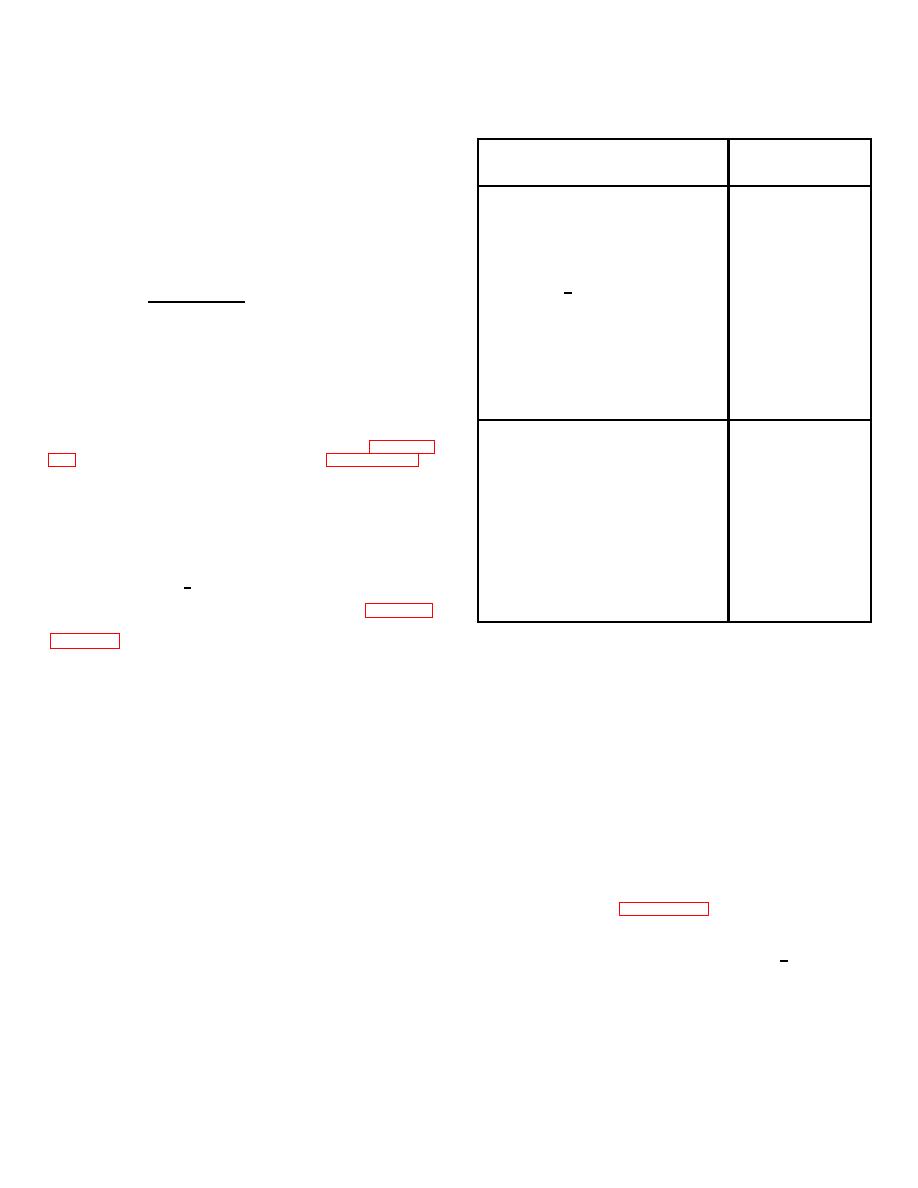
TM 9-4935-282-34
803D
(3) Being careful to avoid wiring damage, gently lift
front panel assembly from instrument and set face down in
SPECI-
from of instrument.
RECOMMENDED
FICATIONS
(4) Remove screws holding range resistor board to
EQUIPMENT
REQUIRED
front panel assembly.
(5) Push printed circuit board aside enough to
DC CALIBRATION:
allow access to light holders.
(6) Remove light holder from bracket by applying
Fluke 301C or 301E Power Supply
pressure to each side of holder.
(7) Remove cardboard light shield and replace
Saturated standard cell bank with an
The equipment used
lamp.
accuracy of +0.001%
must provide 500,
(8) On rack models , remove screws holding cover
50, 5, and 0.5 volts
to instrument and set cover aside.
Voltage reference divider having
with an accuracy
(9) Remove light holder from bracket by applying
division ratios of 1, 10, 100, and 1000
of 0.005%.
pressure to each side of holder.
with an accuracy of 0.001%
(10) Remove cardboard light shield and replace
lamp.
Galvanometer suitable for use
with above voltage reference
4-4. CALIBRATION
divider
a. GENERAL. The calibration procedure is divided into
AC CALIBRATION:
two main parts: DC differential voltmeter calibration (paragraph
Fluke Model 821A Differential
The equipment used
The 803D may be calibrated as often as deemed necessary.
must provide 500,
However, it is recommended that DC differential voltmeter
50, 5, and 0.5 volts
calibration be done every 3 months. The AC to DC converter
calibration should be done every month.
For special
Fluke 301C or 301E Power Supply
AC at 400 cycles,
applications where extreme accuracy is required, it may be
10 kilocycles, and
desired to calibrate the instrument more often. Calibration
20 kilocycles with
should be accomplished in a draft-free area with an ambient
Krohn-Hite LDS-1500 oscillator
an accuracy of at
temperature of 72(+3)F for maximum accuracy under
least 0.03% and with
laboratory conditions. The recommended equipment and the
Fluke 540A Transfer Standard
less than 0.1% total
specifications required for calibration are shown in figure 4-3.
harmonic distortion.
All controls on the cabinet model may be located with the aid of
Figure 4-3. CALIBRATION EQUIPMENT
The ventilation holes on the cabinet model provide an easy
means of reaching R121, R222, and R232. An insulted
(d) Set up necessary equipment to provide
screwdriver must be used when adjusting these controls to
DC voltages of 500, 50, 5, and 0.5 volts DC with an accuracy
prevent shorting the control to chassis ground. To reach the
of 0.005%. Proceed as follows: turn on all test equipment and
calibration controls at the front of cabinet models, the
allow it to warm to equilibrium temperature (about 1/2 hour);
instrument must be slid partly out of its cabinet. On rack
set proper standard cell voltage on divider; apply 500 volts DC
models, all controls may be easily reached through labeled
into divider from power supply; set divider to 500 and zero
access holes.
galvanometer by varying output of power supply; voltages of
b. DC DIFFERENTIAL VOLTMETER CALIBRATION.
500, 50, 5, and 0.5 volts DC are made available at output posts
For convenience, the DC differential voltmeter calibration is
by merely changing position of voltage selector switch on
divided into four parts: preliminary calibration, null detector
voltage divider.
calibration, reference supply calibration, and range divider
(e) Connect chassis ground binding post to
calibration. Normally, all four parts are performed in the
line ground.
sequence given here. However, the calibration procedure is
written so that any part may be calibrated by performing the
(2)
Null Dete ctor Calibration.
procedure for just that part.
(a) Perform
preliminary
calibration
(1) Preliminary Calibration Procedure.
procedure as stated in paragraph 4-4b (1).
(a) Set 803D meter to zero with mechanical
(b) Adjust null detector ZERO ADJ control
adjustment screw on front of meter case.
R232 until meter indicates zero.
(b) Set switches on 803D as follows:
(c) Apply 500 volts DC (+0.005%) to
RANGE
500
NULL
VTVM
AC - DC polarity
+ (positive)
(d) Adjust VTVM GAIN ADJ control R222
all voltage read-
0 (zero)
for full scale deflection.
out dials
(c) Set power switch to ON and allow 803D
to warm to equilibrium temperature (about 1 hour) inside its
case. Meanwhile, proceed with step (d).
4-5


