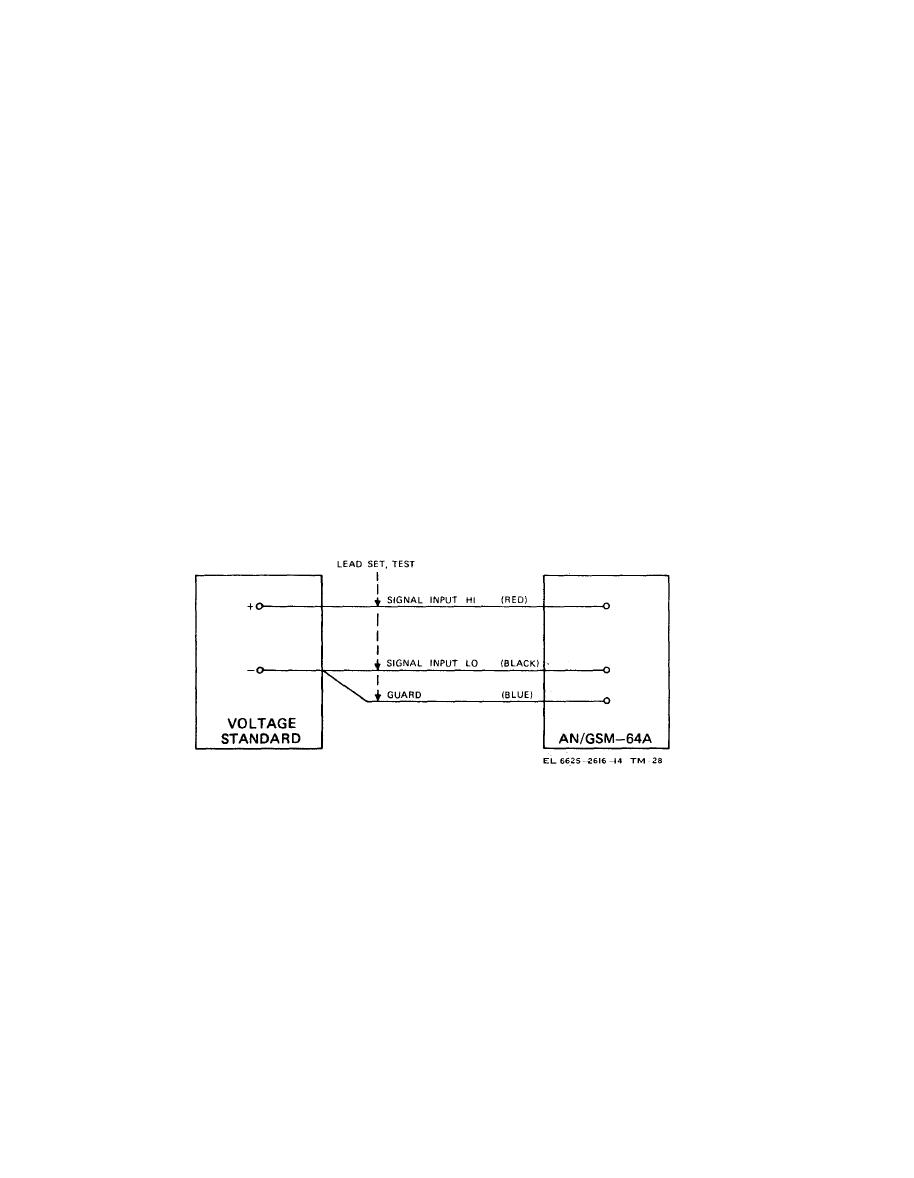
TM 11-6625-2616-14
(5) Insert blue plug adjacent to connector
into GUARD input jack.
a. Test Equipment. DC voltage standard, John
(6) Connect the three clips of the test lead
Fluke Model 332A (FSN 6625-239-8924), or
set together. They are covered with red, black,
equivalent.
and blue protective boots.
b. Initial Preparation.
(7) The instrument readout should display
(1) Plug power cord into ac outlet, insuring
00.0000. If it does not, adjust the ZA potentio-
that the power selection switch is set to proper
meter by inserting a small screwdriver into the
voltage.
opening directly underneath the VDC push-
button switch and turning the adjustment until
(2) Depress PWR ON pushbutton switch.
the readout transfers from 00.0000 to +00.0001;
Allow 30 minutes for instrument warmup.
observe the angle of the screwdriver blade. Back
(3) Be sure that the VDC and AUTO RNG
off the adjustment until the readout transfers
pushbutton switches are in the "in" position.
from 00.0000 to -00.0001; observe the angle of
(4) Plug connector of test lead set into SIG
the screwdriver blade. Now place the adjustment
H and SIG L input jacks.
halfway between these two settings.
NOTE
c. Test Connection and Conditions.
A small polarity tab sticks out from the
(1) Connect the equipment as shown in fig-
connector nearest the SIG L plug; i.e.,
ure 8-2.
the tab sticks out to the left of the opera-
tor when the connector is properly in-
(2) All reference to switch settings refer
to the AN/GSM-64A.
stalled.


