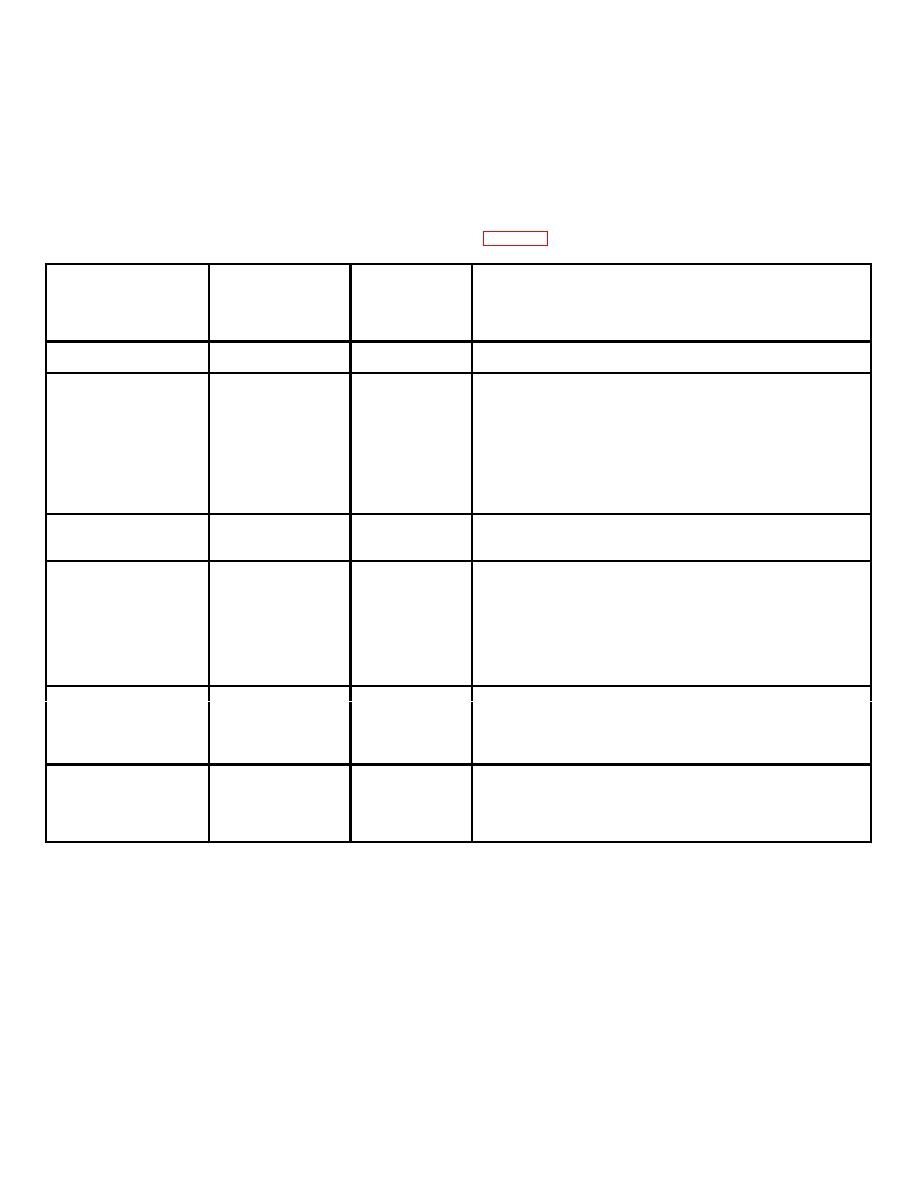
TM 9-4935-282-34
803D
SECTION II
OPERATING INSTRUCTIONS
2-1. CONTROLS, TERMINALS, AND INDICATORS
The location, circuit symbol, and a functional description of
Precision AC/DC Differential Voltmeter may be found in
external controls, terminals, and indicators on the 803D
CONTROLS
TERMINALS
CIRCUIT
AND
LOCATION
SYMBOL
FUNCTION DESCRIPTION
INDICATORS
Input terminals
Front panel
J1, J2
Provided for connecting AC or DC voltage to be measured.
Chassis ground
Front panel
J3
Provided for grounding purposes. A 0.47 uf
terminal
capacitor is connected from the lower input binding post to the
chassis ground post. The upper input post should never be
connected to the chassis ground post. Since the instrument is
equipped with a three-wire line cord with the third wire fastened
to the chassis, the external circuit should be checked for
conflicts in grounding before connecting lower input binding
post (middle post) to the chassis post.
Power toggle
Front panel
S1
Applies AC line voltage to the primary circuit of
switch
the power transformer.
OPERATE-
Front panel
S4
Remains in the OPERATE position at all times
CALIBRATE
except when it is necessary to calibrate the in-
switch
ternal 500 volt DC reference supply. When held in the
CALIBRATE position, a representative sample of the reference
voltage is compared to the voltage of an internal standard cell,
or Zener reference diode for the /AG models, and any
difference is indicated on the meter.
CALIBRATE
Front panel
R2
Varies the output of the 500 volt DC reference
control
supply. When the OPERATE-CALIBRATE switch is held in the
CALIBRATE position, the reference supply is accurately set by
adjusting the CALIBRATE control for zero meter deflection.
RANGE
Front panel
S2
Select desired voltage rage. Full scale voltage
switch
ranges of 500, 50, 5, and 0.5 volts are available.
It also
indicates the AC NULL MULT for each range position.
Figure 2-1. CONTROLS, TERMINALS, AND INDICATORS (sheet 1 of 2)
(Figure 2-1 Sheet 1 of 2)
(Figure 2-1 Sheet 2 of 2)
2-1


