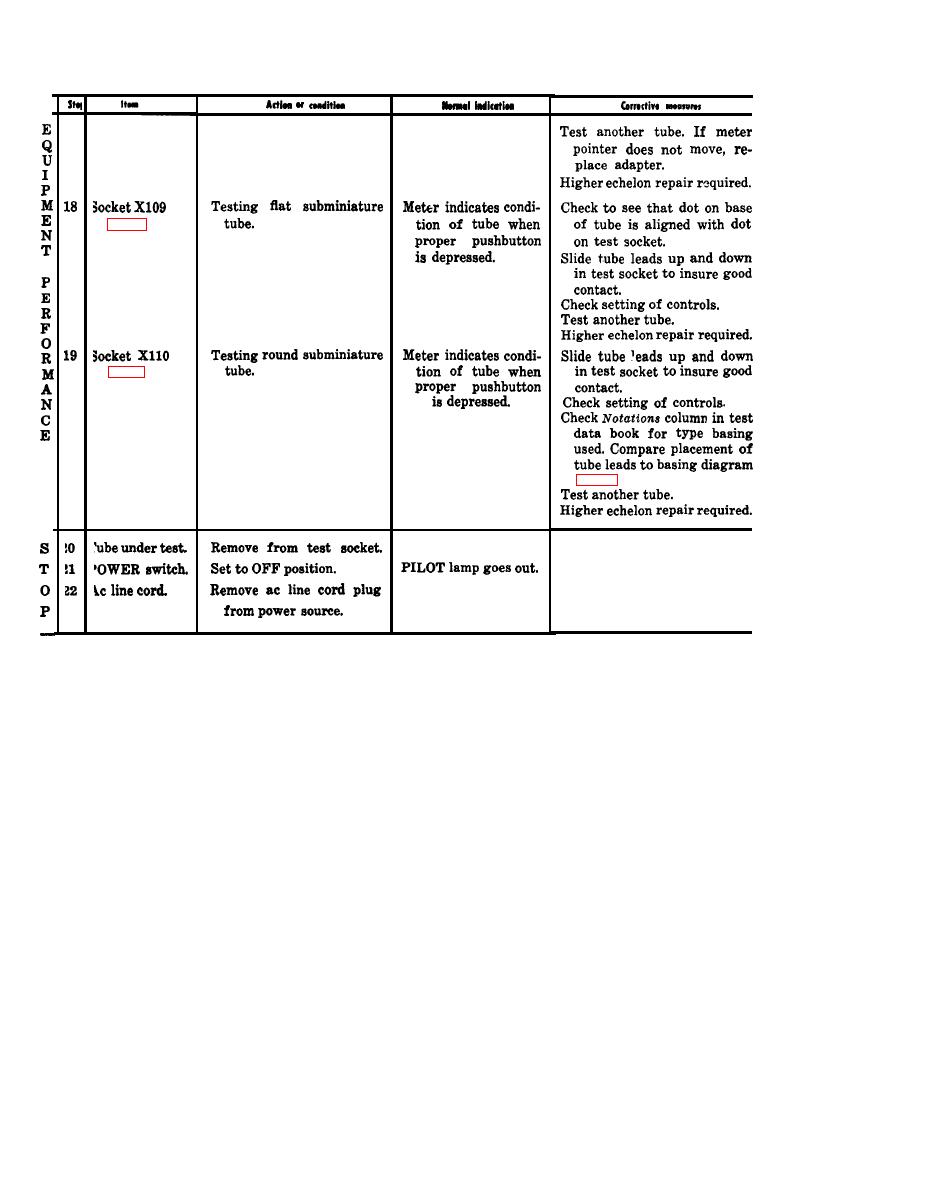
(fig. 9).
(fig. 10).
( 2 ) Carefully lower the test set into the
Removal of Chassis
case. Be sure that no wires are caught
a.
Removal.
between the front panel and the edge
( 1 ) Unsnap the latches and open the cover
of the case.
of the test set.
( 3 ) Replace the screws that secure the
(2) Unwind
the
ac
line
cord
from
the
front
panel
to
the
case.
Tighten
the
retainer bracket and remove the cover
screws in rotation a little at a time to
from the test set. Remove the cover
prevent binding.
by
sliding
it
to
one
side
until
the
( 4 ) Replace the cover on the case, wind
hinge pins are disengaged.
the ac line cord counterclockwise on
( 3 ) Remove the screws that secure the
the retainer bracket, secure the plug
front panel to the case.
under the clip (not on TV-7/U), close
( 4 ) Hold the front panel to the case, turn
the cover, and secure the latches.
the test set over, and gently place it
on a clean, flat surface.
Tube
Replacement
( 5 ) Slowly
lift
the
test
set
case
upward
When trouble occurs, check the ac line cord
until it is clear of the chassis.
connection and the control settinge before re-
b.
Replacement.
moving any tubes. If tube failure is suspected,
use the tube substitution method (a b e l o w )
to
(1) Position the test set case so that the
check the tubes.
handle
is
forward.


